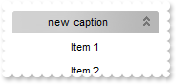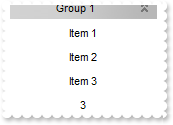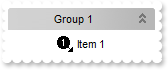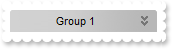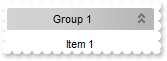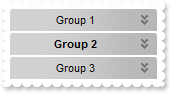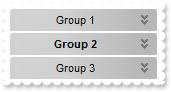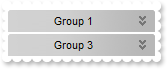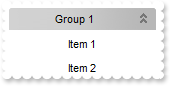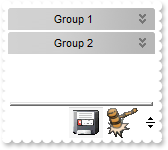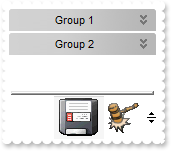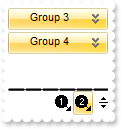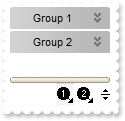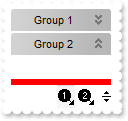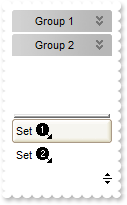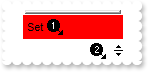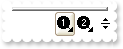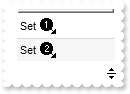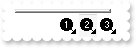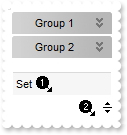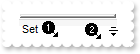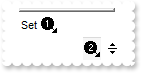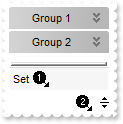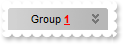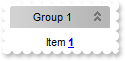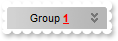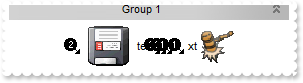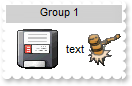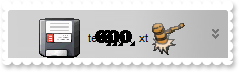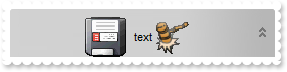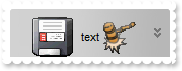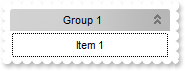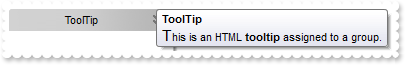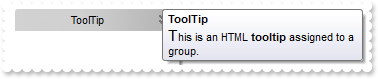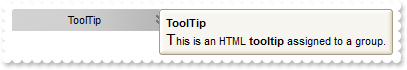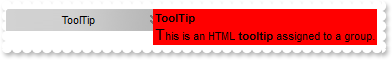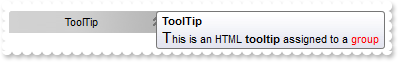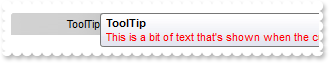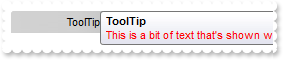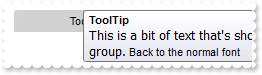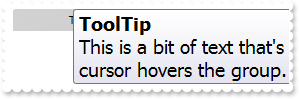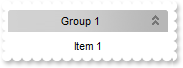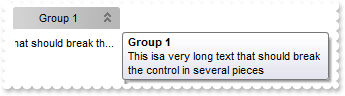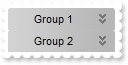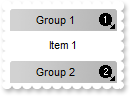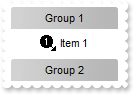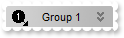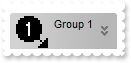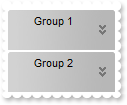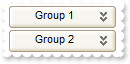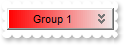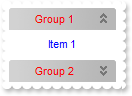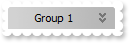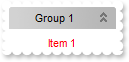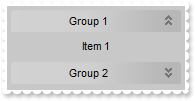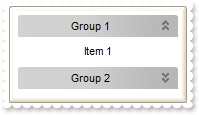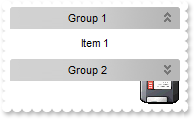|
100
|
How can I change the group's caption
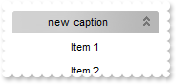
#include "AppEvent.ch"
#include "ActiveX.ch"
PROCEDURE Main
LOCAL oForm
LOCAL nEvent := 0, mp1 := NIL, mp2 := NIL, oXbp := NIL
LOCAL oExplorerBar
LOCAL oGroup
oForm := XbpDialog():new( AppDesktop() )
oForm:drawingArea:clipChildren := .T.
oForm:create( ,,{100,100}, {640,480},, .F. )
oForm:close := {|| PostAppEvent( xbeP_Quit )}
oExplorerBar := XbpActiveXControl():new( oForm:drawingArea )
oExplorerBar:CLSID := "Exontrol.ExplorerBar.1" /*{3B1C55AF-6DC2-4146-811D-60DA6199DC72}*/
oExplorerBar:create(,, {10,60},{610,370} )
oGroup := oExplorerBar:Groups():Add("Group 1")
oGroup:AddItem("Item 1")
oGroup:AddItem("Item 2")
oGroup:AddItem("Item 3")
oGroup:Caption := "new caption"
oGroup:Expanded := .T.
oForm:Show()
DO WHILE nEvent != xbeP_Quit
nEvent := AppEvent( @mp1, @mp2, @oXbp )
oXbp:handleEvent( nEvent, mp1, mp2 )
ENDDO
RETURN
|
|
99
|
How can I get the number or count of items in a group
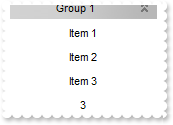
#include "AppEvent.ch"
#include "ActiveX.ch"
PROCEDURE Main
LOCAL oForm
LOCAL nEvent := 0, mp1 := NIL, mp2 := NIL, oXbp := NIL
LOCAL oExplorerBar
LOCAL oGroup
oForm := XbpDialog():new( AppDesktop() )
oForm:drawingArea:clipChildren := .T.
oForm:create( ,,{100,100}, {640,480},, .F. )
oForm:close := {|| PostAppEvent( xbeP_Quit )}
oExplorerBar := XbpActiveXControl():new( oForm:drawingArea )
oExplorerBar:CLSID := "Exontrol.ExplorerBar.1" /*{3B1C55AF-6DC2-4146-811D-60DA6199DC72}*/
oExplorerBar:create(,, {10,60},{610,370} )
oGroup := oExplorerBar:Groups():Add("Group 1")
oGroup:AddItem("Item 1")
oGroup:AddItem("Item 2")
oGroup:AddItem("Item 3")
oGroup:AddItem(Transform(oGroup:Count(),""))
oGroup:Expanded := .T.
oForm:Show()
DO WHILE nEvent != xbeP_Quit
nEvent := AppEvent( @mp1, @mp2, @oXbp )
oXbp:handleEvent( nEvent, mp1, mp2 )
ENDDO
RETURN
|
|
98
|
How can I access an item in a group

#include "AppEvent.ch"
#include "ActiveX.ch"
PROCEDURE Main
LOCAL oForm
LOCAL nEvent := 0, mp1 := NIL, mp2 := NIL, oXbp := NIL
LOCAL oExplorerBar
LOCAL oGroup
oForm := XbpDialog():new( AppDesktop() )
oForm:drawingArea:clipChildren := .T.
oForm:create( ,,{100,100}, {640,480},, .F. )
oForm:close := {|| PostAppEvent( xbeP_Quit )}
oExplorerBar := XbpActiveXControl():new( oForm:drawingArea )
oExplorerBar:CLSID := "Exontrol.ExplorerBar.1" /*{3B1C55AF-6DC2-4146-811D-60DA6199DC72}*/
oExplorerBar:create(,, {10,60},{610,370} )
oGroup := oExplorerBar:Groups():Add("Group 1")
oGroup:AddItem("Item 1")
oGroup:AddItem("Item 2")
oGroup:AddItem("Item 3")
oGroup:Item(1):Bold := .T.
oGroup:Expanded := .T.
oForm:Show()
DO WHILE nEvent != xbeP_Quit
nEvent := AppEvent( @mp1, @mp2, @oXbp )
oXbp:handleEvent( nEvent, mp1, mp2 )
ENDDO
RETURN
|
|
97
|
How can I remove all items, from a group
#include "AppEvent.ch"
#include "ActiveX.ch"
PROCEDURE Main
LOCAL oForm
LOCAL nEvent := 0, mp1 := NIL, mp2 := NIL, oXbp := NIL
LOCAL oExplorerBar
LOCAL oGroup
oForm := XbpDialog():new( AppDesktop() )
oForm:drawingArea:clipChildren := .T.
oForm:create( ,,{100,100}, {640,480},, .F. )
oForm:close := {|| PostAppEvent( xbeP_Quit )}
oExplorerBar := XbpActiveXControl():new( oForm:drawingArea )
oExplorerBar:CLSID := "Exontrol.ExplorerBar.1" /*{3B1C55AF-6DC2-4146-811D-60DA6199DC72}*/
oExplorerBar:create(,, {10,60},{610,370} )
oGroup := oExplorerBar:Groups():Add("Group 1")
oGroup:AddItem("Item 1")
oGroup:AddItem("Item 2")
oGroup:AddItem("Item 3")
oGroup:Clear()
oGroup:Expanded := .T.
oForm:Show()
DO WHILE nEvent != xbeP_Quit
nEvent := AppEvent( @mp1, @mp2, @oXbp )
oXbp:handleEvent( nEvent, mp1, mp2 )
ENDDO
RETURN
|
|
96
|
How can I remove an item, from a group

#include "AppEvent.ch"
#include "ActiveX.ch"
PROCEDURE Main
LOCAL oForm
LOCAL nEvent := 0, mp1 := NIL, mp2 := NIL, oXbp := NIL
LOCAL oExplorerBar
LOCAL oGroup
oForm := XbpDialog():new( AppDesktop() )
oForm:drawingArea:clipChildren := .T.
oForm:create( ,,{100,100}, {640,480},, .F. )
oForm:close := {|| PostAppEvent( xbeP_Quit )}
oExplorerBar := XbpActiveXControl():new( oForm:drawingArea )
oExplorerBar:CLSID := "Exontrol.ExplorerBar.1" /*{3B1C55AF-6DC2-4146-811D-60DA6199DC72}*/
oExplorerBar:create(,, {10,60},{610,370} )
oGroup := oExplorerBar:Groups():Add("Group 1")
oGroup:AddItem("Item 1")
oGroup:AddItem("Item 2")
oGroup:AddItem("Item 3")
oGroup:RemoveItem(1)
oGroup:Expanded := .T.
oForm:Show()
DO WHILE nEvent != xbeP_Quit
nEvent := AppEvent( @mp1, @mp2, @oXbp )
oXbp:handleEvent( nEvent, mp1, mp2 )
ENDDO
RETURN
|
|
95
|
How can I add a new item to a group
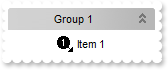
#include "AppEvent.ch"
#include "ActiveX.ch"
PROCEDURE Main
LOCAL oForm
LOCAL nEvent := 0, mp1 := NIL, mp2 := NIL, oXbp := NIL
LOCAL oExplorerBar
LOCAL oGroup
oForm := XbpDialog():new( AppDesktop() )
oForm:drawingArea:clipChildren := .T.
oForm:create( ,,{100,100}, {640,480},, .F. )
oForm:close := {|| PostAppEvent( xbeP_Quit )}
oExplorerBar := XbpActiveXControl():new( oForm:drawingArea )
oExplorerBar:CLSID := "Exontrol.ExplorerBar.1" /*{3B1C55AF-6DC2-4146-811D-60DA6199DC72}*/
oExplorerBar:create(,, {10,60},{610,370} )
oExplorerBar:Images("gBJJgBAIDAAGAAEAAQhYAf8Pf4hh0QihCJo2AEZjQAjEZFEaIEaEEaAIAkcbk0olUrlktl0vmExmUzmk1m03nE5nU7nk9n0/oFBoVDolFo1HpFJpVLplNp1PqFRqVTqlVq1XrFZrVbrldr1fsFhsVjslls1ntFptVrtltt1vuFxuVzul1u13vF5vV7vl9v1/wGBwWDwmFw2HxGJxWLxmNx0xiFdyOTh8Tf9ZymXx+QytcyNgz8r0OblWjyWds+m0ka1Vf1ta1+r1mos2xrG2xeZ0+a0W0qOx3GO4NV3WeyvD2XJ5XL5nN51aiw+lfSj0gkUkAEllHanHI5j/cHg8EZf7w8vl8j4f/qfEZeB09/vjLAB30+kZQAP/P5/H6/yNAOAEAwCjMBwFAEDwJBMDwLBYAP2/8Hv8/gAGAD8LQs9w/nhDY/oygIA=")
oGroup := oExplorerBar:Groups():Add("Group 1")
oGroup:AddItem("Item 1",1)
oGroup:Expanded := .T.
oForm:Show()
DO WHILE nEvent != xbeP_Quit
nEvent := AppEvent( @mp1, @mp2, @oXbp )
oXbp:handleEvent( nEvent, mp1, mp2 )
ENDDO
RETURN
|
|
94
|
How can I add a new item to a group
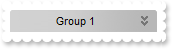
#include "AppEvent.ch"
#include "ActiveX.ch"
PROCEDURE Main
LOCAL oForm
LOCAL nEvent := 0, mp1 := NIL, mp2 := NIL, oXbp := NIL
LOCAL oExplorerBar
oForm := XbpDialog():new( AppDesktop() )
oForm:drawingArea:clipChildren := .T.
oForm:create( ,,{100,100}, {640,480},, .F. )
oForm:close := {|| PostAppEvent( xbeP_Quit )}
oExplorerBar := XbpActiveXControl():new( oForm:drawingArea )
oExplorerBar:CLSID := "Exontrol.ExplorerBar.1" /*{3B1C55AF-6DC2-4146-811D-60DA6199DC72}*/
oExplorerBar:create(,, {10,60},{610,370} )
oExplorerBar:Groups():Add("Group 1"):AddItem("Item 1")
oForm:Show()
DO WHILE nEvent != xbeP_Quit
nEvent := AppEvent( @mp1, @mp2, @oXbp )
oXbp:handleEvent( nEvent, mp1, mp2 )
ENDDO
RETURN
|
|
93
|
How can I add a new item to a group
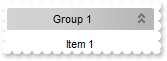
#include "AppEvent.ch"
#include "ActiveX.ch"
PROCEDURE Main
LOCAL oForm
LOCAL nEvent := 0, mp1 := NIL, mp2 := NIL, oXbp := NIL
LOCAL oExplorerBar
LOCAL oGroup
oForm := XbpDialog():new( AppDesktop() )
oForm:drawingArea:clipChildren := .T.
oForm:create( ,,{100,100}, {640,480},, .F. )
oForm:close := {|| PostAppEvent( xbeP_Quit )}
oExplorerBar := XbpActiveXControl():new( oForm:drawingArea )
oExplorerBar:CLSID := "Exontrol.ExplorerBar.1" /*{3B1C55AF-6DC2-4146-811D-60DA6199DC72}*/
oExplorerBar:create(,, {10,60},{610,370} )
oGroup := oExplorerBar:Groups():Add("Group 1")
oGroup:AddItem("Item 1")
oGroup:Expanded := .T.
oForm:Show()
DO WHILE nEvent != xbeP_Quit
nEvent := AppEvent( @mp1, @mp2, @oXbp )
oXbp:handleEvent( nEvent, mp1, mp2 )
ENDDO
RETURN
|
|
92
|
How can I get the groups as they are listed
#include "AppEvent.ch"
#include "ActiveX.ch"
PROCEDURE Main
LOCAL oForm
LOCAL nEvent := 0, mp1 := NIL, mp2 := NIL, oXbp := NIL
LOCAL oExplorerBar
LOCAL oGroups
oForm := XbpDialog():new( AppDesktop() )
oForm:drawingArea:clipChildren := .T.
oForm:create( ,,{100,100}, {640,480},, .F. )
oForm:close := {|| PostAppEvent( xbeP_Quit )}
oExplorerBar := XbpActiveXControl():new( oForm:drawingArea )
oExplorerBar:CLSID := "Exontrol.ExplorerBar.1" /*{3B1C55AF-6DC2-4146-811D-60DA6199DC72}*/
oExplorerBar:create(,, {10,60},{610,370} )
oGroups := oExplorerBar:Groups()
oGroups:Add("Group 1")
oGroups:Add("Group 2")
oGroups:Add("Group 3")
oForm:Show()
DO WHILE nEvent != xbeP_Quit
nEvent := AppEvent( @mp1, @mp2, @oXbp )
oXbp:handleEvent( nEvent, mp1, mp2 )
ENDDO
RETURN
|
|
91
|
How can I access a group by position
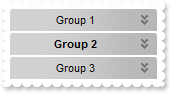
#include "AppEvent.ch"
#include "ActiveX.ch"
PROCEDURE Main
LOCAL oForm
LOCAL nEvent := 0, mp1 := NIL, mp2 := NIL, oXbp := NIL
LOCAL oExplorerBar
LOCAL oGroups
oForm := XbpDialog():new( AppDesktop() )
oForm:drawingArea:clipChildren := .T.
oForm:create( ,,{100,100}, {640,480},, .F. )
oForm:close := {|| PostAppEvent( xbeP_Quit )}
oExplorerBar := XbpActiveXControl():new( oForm:drawingArea )
oExplorerBar:CLSID := "Exontrol.ExplorerBar.1" /*{3B1C55AF-6DC2-4146-811D-60DA6199DC72}*/
oExplorerBar:create(,, {10,60},{610,370} )
oGroups := oExplorerBar:Groups()
oGroups:Add("Group 1")
oGroups:Add("Group 2")
oGroups:Add("Group 3")
oGroups:ItemByPos(1):Bold := .T.
oForm:Show()
DO WHILE nEvent != xbeP_Quit
nEvent := AppEvent( @mp1, @mp2, @oXbp )
oXbp:handleEvent( nEvent, mp1, mp2 )
ENDDO
RETURN
|
|
90
|
How can I access a group
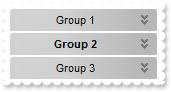
#include "AppEvent.ch"
#include "ActiveX.ch"
PROCEDURE Main
LOCAL oForm
LOCAL nEvent := 0, mp1 := NIL, mp2 := NIL, oXbp := NIL
LOCAL oExplorerBar
LOCAL oGroups
oForm := XbpDialog():new( AppDesktop() )
oForm:drawingArea:clipChildren := .T.
oForm:create( ,,{100,100}, {640,480},, .F. )
oForm:close := {|| PostAppEvent( xbeP_Quit )}
oExplorerBar := XbpActiveXControl():new( oForm:drawingArea )
oExplorerBar:CLSID := "Exontrol.ExplorerBar.1" /*{3B1C55AF-6DC2-4146-811D-60DA6199DC72}*/
oExplorerBar:create(,, {10,60},{610,370} )
oGroups := oExplorerBar:Groups()
oGroups:Add("Group 1")
oGroups:Add("Group 2")
oGroups:Add("Group 3")
oGroups:Item(1):Bold := .T.
oForm:Show()
DO WHILE nEvent != xbeP_Quit
nEvent := AppEvent( @mp1, @mp2, @oXbp )
oXbp:handleEvent( nEvent, mp1, mp2 )
ENDDO
RETURN
|
|
89
|
How can I clear the groups collection
#include "AppEvent.ch"
#include "ActiveX.ch"
PROCEDURE Main
LOCAL oForm
LOCAL nEvent := 0, mp1 := NIL, mp2 := NIL, oXbp := NIL
LOCAL oExplorerBar
LOCAL oGroups
oForm := XbpDialog():new( AppDesktop() )
oForm:drawingArea:clipChildren := .T.
oForm:create( ,,{100,100}, {640,480},, .F. )
oForm:close := {|| PostAppEvent( xbeP_Quit )}
oExplorerBar := XbpActiveXControl():new( oForm:drawingArea )
oExplorerBar:CLSID := "Exontrol.ExplorerBar.1" /*{3B1C55AF-6DC2-4146-811D-60DA6199DC72}*/
oExplorerBar:create(,, {10,60},{610,370} )
oGroups := oExplorerBar:Groups()
oGroups:Add("Group 1")
oGroups:Add("Group 2")
oGroups:Add("Group 3")
oGroups:Clear()
oForm:Show()
DO WHILE nEvent != xbeP_Quit
nEvent := AppEvent( @mp1, @mp2, @oXbp )
oXbp:handleEvent( nEvent, mp1, mp2 )
ENDDO
RETURN
|
|
88
|
How can I remove a group
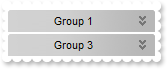
#include "AppEvent.ch"
#include "ActiveX.ch"
PROCEDURE Main
LOCAL oForm
LOCAL nEvent := 0, mp1 := NIL, mp2 := NIL, oXbp := NIL
LOCAL oExplorerBar
LOCAL oGroups
oForm := XbpDialog():new( AppDesktop() )
oForm:drawingArea:clipChildren := .T.
oForm:create( ,,{100,100}, {640,480},, .F. )
oForm:close := {|| PostAppEvent( xbeP_Quit )}
oExplorerBar := XbpActiveXControl():new( oForm:drawingArea )
oExplorerBar:CLSID := "Exontrol.ExplorerBar.1" /*{3B1C55AF-6DC2-4146-811D-60DA6199DC72}*/
oExplorerBar:create(,, {10,60},{610,370} )
oGroups := oExplorerBar:Groups()
oGroups:Add("Group 1")
oGroups:Add("Group 2")
oGroups:Add("Group 3")
oGroups:Remove(1)
oForm:Show()
DO WHILE nEvent != xbeP_Quit
nEvent := AppEvent( @mp1, @mp2, @oXbp )
oXbp:handleEvent( nEvent, mp1, mp2 )
ENDDO
RETURN
|
|
87
|
How can I add a group
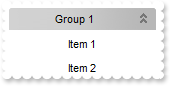
#include "AppEvent.ch"
#include "ActiveX.ch"
PROCEDURE Main
LOCAL oForm
LOCAL nEvent := 0, mp1 := NIL, mp2 := NIL, oXbp := NIL
LOCAL oExplorerBar
LOCAL oGroup
oForm := XbpDialog():new( AppDesktop() )
oForm:drawingArea:clipChildren := .T.
oForm:create( ,,{100,100}, {640,480},, .F. )
oForm:close := {|| PostAppEvent( xbeP_Quit )}
oExplorerBar := XbpActiveXControl():new( oForm:drawingArea )
oExplorerBar:CLSID := "Exontrol.ExplorerBar.1" /*{3B1C55AF-6DC2-4146-811D-60DA6199DC72}*/
oExplorerBar:create(,, {10,60},{610,370} )
oGroup := oExplorerBar:Groups():Add("Group 1")
oGroup:AddItem("Item 1")
oGroup:AddItem("Item 2")
oGroup:Expanded := .T.
oForm:Show()
DO WHILE nEvent != xbeP_Quit
nEvent := AppEvent( @mp1, @mp2, @oXbp )
oXbp:handleEvent( nEvent, mp1, mp2 )
ENDDO
RETURN
|
|
86
|
How do I count the number of groups
#include "AppEvent.ch"
#include "ActiveX.ch"
PROCEDURE Main
LOCAL oForm
LOCAL nEvent := 0, mp1 := NIL, mp2 := NIL, oXbp := NIL
LOCAL oExplorerBar
LOCAL oGroups
oForm := XbpDialog():new( AppDesktop() )
oForm:drawingArea:clipChildren := .T.
oForm:create( ,,{100,100}, {640,480},, .F. )
oForm:close := {|| PostAppEvent( xbeP_Quit )}
oExplorerBar := XbpActiveXControl():new( oForm:drawingArea )
oExplorerBar:CLSID := "Exontrol.ExplorerBar.1" /*{3B1C55AF-6DC2-4146-811D-60DA6199DC72}*/
oExplorerBar:create(,, {10,60},{610,370} )
oGroups := oExplorerBar:Groups()
oGroups:Add("Group 1")
oGroups:Add("Group 2")
oGroups:Add("Group 3")
oGroups:Add(Transform(oGroups:Count(),""))
oForm:Show()
DO WHILE nEvent != xbeP_Quit
nEvent := AppEvent( @mp1, @mp2, @oXbp )
oXbp:handleEvent( nEvent, mp1, mp2 )
ENDDO
RETURN
|
|
85
|
How can I display pictures with a custom size, instead icons, in the shortcut bar
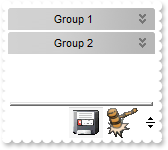
#include "AppEvent.ch"
#include "ActiveX.ch"
PROCEDURE Main
LOCAL oForm
LOCAL nEvent := 0, mp1 := NIL, mp2 := NIL, oXbp := NIL
LOCAL oExplorerBar
oForm := XbpDialog():new( AppDesktop() )
oForm:drawingArea:clipChildren := .T.
oForm:create( ,,{100,100}, {640,480},, .F. )
oForm:close := {|| PostAppEvent( xbeP_Quit )}
oExplorerBar := XbpActiveXControl():new( oForm:drawingArea )
oExplorerBar:CLSID := "Exontrol.ExplorerBar.1" /*{3B1C55AF-6DC2-4146-811D-60DA6199DC72}*/
oExplorerBar:create(,, {10,60},{610,370} )
oExplorerBar:ShowShortcutBar := .T.
oExplorerBar:Groups():Add("Group 1"):Shortcut := "Set 1"
oExplorerBar:Groups():Add("Group 2"):Shortcut := "Set 1"
oExplorerBar:Groups():Add("Group 3"):Shortcut := "Set 2"
oExplorerBar:Groups():Add("Group 4"):Shortcut := "Set 2"
oExplorerBar:SetProperty("ShortcutPicture","Set 1",oExplorerBar:ExecuteTemplate("loadpicture(`c:\exontrol\images\zipdisk.gif`)"))
oExplorerBar:SetProperty("ShortcutPicture","Set 2",oExplorerBar:ExecuteTemplate("loadpicture(`c:\exontrol\images\auction.gif`)"))
oExplorerBar:ShortcutPictureWidth := 32
oExplorerBar:ShortcutPictureHeight := 32
oExplorerBar:ShortcutBarHeight := 32
oForm:Show()
DO WHILE nEvent != xbeP_Quit
nEvent := AppEvent( @mp1, @mp2, @oXbp )
oXbp:handleEvent( nEvent, mp1, mp2 )
ENDDO
RETURN
|
|
84
|
How can I display pictures instead icons, in the shortcut bar
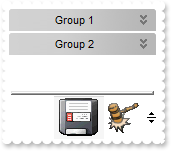
#include "AppEvent.ch"
#include "ActiveX.ch"
PROCEDURE Main
LOCAL oForm
LOCAL nEvent := 0, mp1 := NIL, mp2 := NIL, oXbp := NIL
LOCAL oExplorerBar
oForm := XbpDialog():new( AppDesktop() )
oForm:drawingArea:clipChildren := .T.
oForm:create( ,,{100,100}, {640,480},, .F. )
oForm:close := {|| PostAppEvent( xbeP_Quit )}
oExplorerBar := XbpActiveXControl():new( oForm:drawingArea )
oExplorerBar:CLSID := "Exontrol.ExplorerBar.1" /*{3B1C55AF-6DC2-4146-811D-60DA6199DC72}*/
oExplorerBar:create(,, {10,60},{610,370} )
oExplorerBar:ShowShortcutBar := .T.
oExplorerBar:Groups():Add("Group 1"):Shortcut := "Set 1"
oExplorerBar:Groups():Add("Group 2"):Shortcut := "Set 1"
oExplorerBar:Groups():Add("Group 3"):Shortcut := "Set 2"
oExplorerBar:Groups():Add("Group 4"):Shortcut := "Set 2"
oExplorerBar:SetProperty("ShortcutPicture","Set 1",oExplorerBar:ExecuteTemplate("loadpicture(`c:\exontrol\images\zipdisk.gif`)"))
oExplorerBar:SetProperty("ShortcutPicture","Set 2",oExplorerBar:ExecuteTemplate("loadpicture(`c:\exontrol\images\auction.gif`)"))
oExplorerBar:ShortcutBarHeight := 44
oForm:Show()
DO WHILE nEvent != xbeP_Quit
nEvent := AppEvent( @mp1, @mp2, @oXbp )
oXbp:handleEvent( nEvent, mp1, mp2 )
ENDDO
RETURN
|
|
83
|
How can I change the visual appearance of the shortcut bar, using EBN files
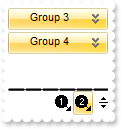
#include "AppEvent.ch"
#include "ActiveX.ch"
PROCEDURE Main
LOCAL oForm
LOCAL nEvent := 0, mp1 := NIL, mp2 := NIL, oXbp := NIL
LOCAL oExplorerBar
oForm := XbpDialog():new( AppDesktop() )
oForm:drawingArea:clipChildren := .T.
oForm:create( ,,{100,100}, {640,480},, .F. )
oForm:close := {|| PostAppEvent( xbeP_Quit )}
oExplorerBar := XbpActiveXControl():new( oForm:drawingArea )
oExplorerBar:CLSID := "Exontrol.ExplorerBar.1" /*{3B1C55AF-6DC2-4146-811D-60DA6199DC72}*/
oExplorerBar:create(,, {10,60},{610,370} )
oExplorerBar:VisualAppearance():Add(1,"c:\exontrol\images\normal.ebn")
oExplorerBar:VisualAppearance():Add(2,"c:\exontrol\images\pushed.ebn")
oExplorerBar:Images("gBJJgBAIDAAGAAEAAQhYAf8Pf4hh0QihCJo2AEZjQAjEZFEaIEaEEaAIAkcbk0olUrlktl0vmExmUzmk1m03nE5nU7nk9n0/oFBoVDolFo1HpFJpVLplNp1PqFRqVTqlVq1XrFZrVbrldr1fsFhsVjslls1ntFptVrtltt1vuFxuVzul1u13vF5vV7vl9v1/wGBwWDwmFw2HxGJxWLxmNx0xiFdyOTh8Tf9ZymXx+QytcyNgz8r0OblWjyWds+m0ka1Vf1ta1+r1mos2xrG2xeZ0+a0W0qOx3GO4NV3WeyvD2XJ5XL5nN51aiw+lfSj0gkUkAEllHanHI5j/cHg8EZf7w8vl8j4f/qfEZeB09/vjLAB30+kZQAP/P5/H6/yNAOAEAwCjMBwFAEDwJBMDwLBYAP2/8Hv8/gAGAD8LQs9w/nhDY/oygIA=")
oExplorerBar:ShowShortcutBar := .T.
oExplorerBar:Groups():Add("Group 1"):Shortcut := "Set <img>1</img>"
oExplorerBar:Groups():Add("Group 2"):Shortcut := "Set <img>1</img>"
oExplorerBar:Groups():Add("Group 3"):Shortcut := "Set <img>2</img>"
oExplorerBar:Groups():Add("Group 4"):Shortcut := "Set <img>2</img>"
oExplorerBar:SetProperty("ShortcutResizeBackColor",0x2000000)
oExplorerBar:SetProperty("ShortcutBarSelCaptionBackColor",0x1000000)
oExplorerBar:SetProperty("ShortcutBarSelBackColor",0x1000000)
oExplorerBar:SetProperty("BackColorGroup",0x1000000)
oForm:Show()
DO WHILE nEvent != xbeP_Quit
nEvent := AppEvent( @mp1, @mp2, @oXbp )
oXbp:handleEvent( nEvent, mp1, mp2 )
ENDDO
RETURN
|
|
82
|
How can I change the visual appearance of the separator between groups and the shortcut bar, using your EBN files
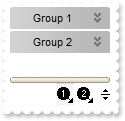
#include "AppEvent.ch"
#include "ActiveX.ch"
PROCEDURE Main
LOCAL oForm
LOCAL nEvent := 0, mp1 := NIL, mp2 := NIL, oXbp := NIL
LOCAL oExplorerBar
oForm := XbpDialog():new( AppDesktop() )
oForm:drawingArea:clipChildren := .T.
oForm:create( ,,{100,100}, {640,480},, .F. )
oForm:close := {|| PostAppEvent( xbeP_Quit )}
oExplorerBar := XbpActiveXControl():new( oForm:drawingArea )
oExplorerBar:CLSID := "Exontrol.ExplorerBar.1" /*{3B1C55AF-6DC2-4146-811D-60DA6199DC72}*/
oExplorerBar:create(,, {10,60},{610,370} )
oExplorerBar:VisualAppearance():Add(1,"c:\exontrol\images\normal.ebn")
oExplorerBar:Images("gBJJgBAIDAAGAAEAAQhYAf8Pf4hh0QihCJo2AEZjQAjEZFEaIEaEEaAIAkcbk0olUrlktl0vmExmUzmk1m03nE5nU7nk9n0/oFBoVDolFo1HpFJpVLplNp1PqFRqVTqlVq1XrFZrVbrldr1fsFhsVjslls1ntFptVrtltt1vuFxuVzul1u13vF5vV7vl9v1/wGBwWDwmFw2HxGJxWLxmNx0xiFdyOTh8Tf9ZymXx+QytcyNgz8r0OblWjyWds+m0ka1Vf1ta1+r1mos2xrG2xeZ0+a0W0qOx3GO4NV3WeyvD2XJ5XL5nN51aiw+lfSj0gkUkAEllHanHI5j/cHg8EZf7w8vl8j4f/qfEZeB09/vjLAB30+kZQAP/P5/H6/yNAOAEAwCjMBwFAEDwJBMDwLBYAP2/8Hv8/gAGAD8LQs9w/nhDY/oygIA=")
oExplorerBar:ShowShortcutBar := .T.
oExplorerBar:Groups():Add("Group 1"):Shortcut := "Set <img>1</img>"
oExplorerBar:Groups():Add("Group 2"):Shortcut := "Set <img>1</img>"
oExplorerBar:Groups():Add("Group 3"):Shortcut := "Set <img>2</img>"
oExplorerBar:Groups():Add("Group 4"):Shortcut := "Set <img>2</img>"
oExplorerBar:SetProperty("ShortcutResizeBackColor",0x1000000)
oExplorerBar:ExpandShortcutCount := 1
oForm:Show()
DO WHILE nEvent != xbeP_Quit
nEvent := AppEvent( @mp1, @mp2, @oXbp )
oXbp:handleEvent( nEvent, mp1, mp2 )
ENDDO
RETURN
|
|
81
|
How do I change the background color of the separator between groups and the shortcut bar
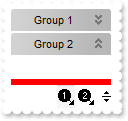
#include "AppEvent.ch"
#include "ActiveX.ch"
PROCEDURE Main
LOCAL oForm
LOCAL nEvent := 0, mp1 := NIL, mp2 := NIL, oXbp := NIL
LOCAL oExplorerBar
oForm := XbpDialog():new( AppDesktop() )
oForm:drawingArea:clipChildren := .T.
oForm:create( ,,{100,100}, {640,480},, .F. )
oForm:close := {|| PostAppEvent( xbeP_Quit )}
oExplorerBar := XbpActiveXControl():new( oForm:drawingArea )
oExplorerBar:CLSID := "Exontrol.ExplorerBar.1" /*{3B1C55AF-6DC2-4146-811D-60DA6199DC72}*/
oExplorerBar:create(,, {10,60},{610,370} )
oExplorerBar:Images("gBJJgBAIDAAGAAEAAQhYAf8Pf4hh0QihCJo2AEZjQAjEZFEaIEaEEaAIAkcbk0olUrlktl0vmExmUzmk1m03nE5nU7nk9n0/oFBoVDolFo1HpFJpVLplNp1PqFRqVTqlVq1XrFZrVbrldr1fsFhsVjslls1ntFptVrtltt1vuFxuVzul1u13vF5vV7vl9v1/wGBwWDwmFw2HxGJxWLxmNx0xiFdyOTh8Tf9ZymXx+QytcyNgz8r0OblWjyWds+m0ka1Vf1ta1+r1mos2xrG2xeZ0+a0W0qOx3GO4NV3WeyvD2XJ5XL5nN51aiw+lfSj0gkUkAEllHanHI5j/cHg8EZf7w8vl8j4f/qfEZeB09/vjLAB30+kZQAP/P5/H6/yNAOAEAwCjMBwFAEDwJBMDwLBYAP2/8Hv8/gAGAD8LQs9w/nhDY/oygIA=")
oExplorerBar:ShowShortcutBar := .T.
oExplorerBar:Groups():Add("Group 1"):Shortcut := "Set <img>1</img>"
oExplorerBar:Groups():Add("Group 2"):Shortcut := "Set <img>1</img>"
oExplorerBar:Groups():Add("Group 3"):Shortcut := "Set <img>2</img>"
oExplorerBar:Groups():Add("Group 4"):Shortcut := "Set <img>2</img>"
oExplorerBar:SetProperty("ShortcutResizeBackColor",AutomationTranslateColor( GraMakeRGBColor ( { 255,0,0 } ) , .F. ))
oExplorerBar:ExpandShortcutCount := 1
oForm:Show()
DO WHILE nEvent != xbeP_Quit
nEvent := AppEvent( @mp1, @mp2, @oXbp )
oXbp:handleEvent( nEvent, mp1, mp2 )
ENDDO
RETURN
|
|
80
|
How can I change the visual appearance of the shortcut bar, using your EBN files
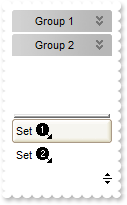
#include "AppEvent.ch"
#include "ActiveX.ch"
PROCEDURE Main
LOCAL oForm
LOCAL nEvent := 0, mp1 := NIL, mp2 := NIL, oXbp := NIL
LOCAL oExplorerBar
oForm := XbpDialog():new( AppDesktop() )
oForm:drawingArea:clipChildren := .T.
oForm:create( ,,{100,100}, {640,480},, .F. )
oForm:close := {|| PostAppEvent( xbeP_Quit )}
oExplorerBar := XbpActiveXControl():new( oForm:drawingArea )
oExplorerBar:CLSID := "Exontrol.ExplorerBar.1" /*{3B1C55AF-6DC2-4146-811D-60DA6199DC72}*/
oExplorerBar:create(,, {10,60},{610,370} )
oExplorerBar:VisualAppearance():Add(1,"c:\exontrol\images\normal.ebn")
oExplorerBar:Images("gBJJgBAIDAAGAAEAAQhYAf8Pf4hh0QihCJo2AEZjQAjEZFEaIEaEEaAIAkcbk0olUrlktl0vmExmUzmk1m03nE5nU7nk9n0/oFBoVDolFo1HpFJpVLplNp1PqFRqVTqlVq1XrFZrVbrldr1fsFhsVjslls1ntFptVrtltt1vuFxuVzul1u13vF5vV7vl9v1/wGBwWDwmFw2HxGJxWLxmNx0xiFdyOTh8Tf9ZymXx+QytcyNgz8r0OblWjyWds+m0ka1Vf1ta1+r1mos2xrG2xeZ0+a0W0qOx3GO4NV3WeyvD2XJ5XL5nN51aiw+lfSj0gkUkAEllHanHI5j/cHg8EZf7w8vl8j4f/qfEZeB09/vjLAB30+kZQAP/P5/H6/yNAOAEAwCjMBwFAEDwJBMDwLBYAP2/8Hv8/gAGAD8LQs9w/nhDY/oygIA=")
oExplorerBar:ShowShortcutBar := .T.
oExplorerBar:Groups():Add("Group 1"):Shortcut := "Set <img>1</img>"
oExplorerBar:Groups():Add("Group 2"):Shortcut := "Set <img>1</img>"
oExplorerBar:Groups():Add("Group 3"):Shortcut := "Set <img>2</img>"
oExplorerBar:Groups():Add("Group 4"):Shortcut := "Set <img>2</img>"
oExplorerBar:SetProperty("ShortcutBarSelCaptionBackColor",0x1000000)
oExplorerBar:ExpandShortcutCount := 1
oForm:Show()
DO WHILE nEvent != xbeP_Quit
nEvent := AppEvent( @mp1, @mp2, @oXbp )
oXbp:handleEvent( nEvent, mp1, mp2 )
ENDDO
RETURN
|
|
79
|
How do I change the selection background color in the shortcut bar
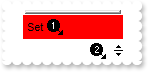
#include "AppEvent.ch"
#include "ActiveX.ch"
PROCEDURE Main
LOCAL oForm
LOCAL nEvent := 0, mp1 := NIL, mp2 := NIL, oXbp := NIL
LOCAL oExplorerBar
oForm := XbpDialog():new( AppDesktop() )
oForm:drawingArea:clipChildren := .T.
oForm:create( ,,{100,100}, {640,480},, .F. )
oForm:close := {|| PostAppEvent( xbeP_Quit )}
oExplorerBar := XbpActiveXControl():new( oForm:drawingArea )
oExplorerBar:CLSID := "Exontrol.ExplorerBar.1" /*{3B1C55AF-6DC2-4146-811D-60DA6199DC72}*/
oExplorerBar:create(,, {10,60},{610,370} )
oExplorerBar:Images("gBJJgBAIDAAGAAEAAQhYAf8Pf4hh0QihCJo2AEZjQAjEZFEaIEaEEaAIAkcbk0olUrlktl0vmExmUzmk1m03nE5nU7nk9n0/oFBoVDolFo1HpFJpVLplNp1PqFRqVTqlVq1XrFZrVbrldr1fsFhsVjslls1ntFptVrtltt1vuFxuVzul1u13vF5vV7vl9v1/wGBwWDwmFw2HxGJxWLxmNx0xiFdyOTh8Tf9ZymXx+QytcyNgz8r0OblWjyWds+m0ka1Vf1ta1+r1mos2xrG2xeZ0+a0W0qOx3GO4NV3WeyvD2XJ5XL5nN51aiw+lfSj0gkUkAEllHanHI5j/cHg8EZf7w8vl8j4f/qfEZeB09/vjLAB30+kZQAP/P5/H6/yNAOAEAwCjMBwFAEDwJBMDwLBYAP2/8Hv8/gAGAD8LQs9w/nhDY/oygIA=")
oExplorerBar:ShowShortcutBar := .T.
oExplorerBar:Groups():Add("Group 1"):Shortcut := "Set <img>1</img>"
oExplorerBar:Groups():Add("Group 2"):Shortcut := "Set <img>1</img>"
oExplorerBar:Groups():Add("Group 3"):Shortcut := "Set <img>2</img>"
oExplorerBar:Groups():Add("Group 4"):Shortcut := "Set <img>2</img>"
oExplorerBar:SetProperty("ShortcutBarSelCaptionBackColor",AutomationTranslateColor( GraMakeRGBColor ( { 255,0,0 } ) , .F. ))
oExplorerBar:ExpandShortcutCount := 1
oForm:Show()
DO WHILE nEvent != xbeP_Quit
nEvent := AppEvent( @mp1, @mp2, @oXbp )
oXbp:handleEvent( nEvent, mp1, mp2 )
ENDDO
RETURN
|
|
78
|
How can I change the visual appearance of the shortcut bar, using your EBN files
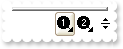
#include "AppEvent.ch"
#include "ActiveX.ch"
PROCEDURE Main
LOCAL oForm
LOCAL nEvent := 0, mp1 := NIL, mp2 := NIL, oXbp := NIL
LOCAL oExplorerBar
oForm := XbpDialog():new( AppDesktop() )
oForm:drawingArea:clipChildren := .T.
oForm:create( ,,{100,100}, {640,480},, .F. )
oForm:close := {|| PostAppEvent( xbeP_Quit )}
oExplorerBar := XbpActiveXControl():new( oForm:drawingArea )
oExplorerBar:CLSID := "Exontrol.ExplorerBar.1" /*{3B1C55AF-6DC2-4146-811D-60DA6199DC72}*/
oExplorerBar:create(,, {10,60},{610,370} )
oExplorerBar:VisualAppearance():Add(1,"c:\exontrol\images\normal.ebn")
oExplorerBar:Images("gBJJgBAIDAAGAAEAAQhYAf8Pf4hh0QihCJo2AEZjQAjEZFEaIEaEEaAIAkcbk0olUrlktl0vmExmUzmk1m03nE5nU7nk9n0/oFBoVDolFo1HpFJpVLplNp1PqFRqVTqlVq1XrFZrVbrldr1fsFhsVjslls1ntFptVrtltt1vuFxuVzul1u13vF5vV7vl9v1/wGBwWDwmFw2HxGJxWLxmNx0xiFdyOTh8Tf9ZymXx+QytcyNgz8r0OblWjyWds+m0ka1Vf1ta1+r1mos2xrG2xeZ0+a0W0qOx3GO4NV3WeyvD2XJ5XL5nN51aiw+lfSj0gkUkAEllHanHI5j/cHg8EZf7w8vl8j4f/qfEZeB09/vjLAB30+kZQAP/P5/H6/yNAOAEAwCjMBwFAEDwJBMDwLBYAP2/8Hv8/gAGAD8LQs9w/nhDY/oygIA=")
oExplorerBar:ShowShortcutBar := .T.
oExplorerBar:Groups():Add("Group 1"):Shortcut := "Set <img>1</img>"
oExplorerBar:Groups():Add("Group 2"):Shortcut := "Set <img>1</img>"
oExplorerBar:Groups():Add("Group 3"):Shortcut := "Set <img>2</img>"
oExplorerBar:Groups():Add("Group 4"):Shortcut := "Set <img>2</img>"
oExplorerBar:SetProperty("ShortcutBarSelBackColor",0x1000000)
oForm:Show()
DO WHILE nEvent != xbeP_Quit
nEvent := AppEvent( @mp1, @mp2, @oXbp )
oXbp:handleEvent( nEvent, mp1, mp2 )
ENDDO
RETURN
|
|
77
|
How do I change the selection background color in the shortcut bar

#include "AppEvent.ch"
#include "ActiveX.ch"
PROCEDURE Main
LOCAL oForm
LOCAL nEvent := 0, mp1 := NIL, mp2 := NIL, oXbp := NIL
LOCAL oExplorerBar
oForm := XbpDialog():new( AppDesktop() )
oForm:drawingArea:clipChildren := .T.
oForm:create( ,,{100,100}, {640,480},, .F. )
oForm:close := {|| PostAppEvent( xbeP_Quit )}
oExplorerBar := XbpActiveXControl():new( oForm:drawingArea )
oExplorerBar:CLSID := "Exontrol.ExplorerBar.1" /*{3B1C55AF-6DC2-4146-811D-60DA6199DC72}*/
oExplorerBar:create(,, {10,60},{610,370} )
oExplorerBar:Images("gBJJgBAIDAAGAAEAAQhYAf8Pf4hh0QihCJo2AEZjQAjEZFEaIEaEEaAIAkcbk0olUrlktl0vmExmUzmk1m03nE5nU7nk9n0/oFBoVDolFo1HpFJpVLplNp1PqFRqVTqlVq1XrFZrVbrldr1fsFhsVjslls1ntFptVrtltt1vuFxuVzul1u13vF5vV7vl9v1/wGBwWDwmFw2HxGJxWLxmNx0xiFdyOTh8Tf9ZymXx+QytcyNgz8r0OblWjyWds+m0ka1Vf1ta1+r1mos2xrG2xeZ0+a0W0qOx3GO4NV3WeyvD2XJ5XL5nN51aiw+lfSj0gkUkAEllHanHI5j/cHg8EZf7w8vl8j4f/qfEZeB09/vjLAB30+kZQAP/P5/H6/yNAOAEAwCjMBwFAEDwJBMDwLBYAP2/8Hv8/gAGAD8LQs9w/nhDY/oygIA=")
oExplorerBar:ShowShortcutBar := .T.
oExplorerBar:Groups():Add("Group 1"):Shortcut := "Set <img>1</img>"
oExplorerBar:Groups():Add("Group 2"):Shortcut := "Set <img>1</img>"
oExplorerBar:Groups():Add("Group 3"):Shortcut := "Set <img>2</img>"
oExplorerBar:Groups():Add("Group 4"):Shortcut := "Set <img>2</img>"
oExplorerBar:SetProperty("ShortcutBarSelBackColor",AutomationTranslateColor( GraMakeRGBColor ( { 255,0,0 } ) , .F. ))
oForm:Show()
DO WHILE nEvent != xbeP_Quit
nEvent := AppEvent( @mp1, @mp2, @oXbp )
oXbp:handleEvent( nEvent, mp1, mp2 )
ENDDO
RETURN
|
|
76
|
How can I change the visual appearance of the shortcut bar, using your EBN files

#include "AppEvent.ch"
#include "ActiveX.ch"
PROCEDURE Main
LOCAL oForm
LOCAL nEvent := 0, mp1 := NIL, mp2 := NIL, oXbp := NIL
LOCAL oExplorerBar
oForm := XbpDialog():new( AppDesktop() )
oForm:drawingArea:clipChildren := .T.
oForm:create( ,,{100,100}, {640,480},, .F. )
oForm:close := {|| PostAppEvent( xbeP_Quit )}
oExplorerBar := XbpActiveXControl():new( oForm:drawingArea )
oExplorerBar:CLSID := "Exontrol.ExplorerBar.1" /*{3B1C55AF-6DC2-4146-811D-60DA6199DC72}*/
oExplorerBar:create(,, {10,60},{610,370} )
oExplorerBar:VisualAppearance():Add(1,"c:\exontrol\images\normal.ebn")
oExplorerBar:Images("gBJJgBAIDAAGAAEAAQhYAf8Pf4hh0QihCJo2AEZjQAjEZFEaIEaEEaAIAkcbk0olUrlktl0vmExmUzmk1m03nE5nU7nk9n0/oFBoVDolFo1HpFJpVLplNp1PqFRqVTqlVq1XrFZrVbrldr1fsFhsVjslls1ntFptVrtltt1vuFxuVzul1u13vF5vV7vl9v1/wGBwWDwmFw2HxGJxWLxmNx0xiFdyOTh8Tf9ZymXx+QytcyNgz8r0OblWjyWds+m0ka1Vf1ta1+r1mos2xrG2xeZ0+a0W0qOx3GO4NV3WeyvD2XJ5XL5nN51aiw+lfSj0gkUkAEllHanHI5j/cHg8EZf7w8vl8j4f/qfEZeB09/vjLAB30+kZQAP/P5/H6/yNAOAEAwCjMBwFAEDwJBMDwLBYAP2/8Hv8/gAGAD8LQs9w/nhDY/oygIA=")
oExplorerBar:ShowShortcutBar := .T.
oExplorerBar:Groups():Add("Group 1"):Shortcut := "Set <img>1</img>"
oExplorerBar:Groups():Add("Group 2"):Shortcut := "Set <img>1</img>"
oExplorerBar:Groups():Add("Group 3"):Shortcut := "Set <img>2</img>"
oExplorerBar:Groups():Add("Group 4"):Shortcut := "Set <img>2</img>"
oExplorerBar:SetProperty("ShortcutBarBackColor",0x1000000)
oForm:Show()
DO WHILE nEvent != xbeP_Quit
nEvent := AppEvent( @mp1, @mp2, @oXbp )
oXbp:handleEvent( nEvent, mp1, mp2 )
ENDDO
RETURN
|
|
75
|
How do I change the background color in the shortcut bar

#include "AppEvent.ch"
#include "ActiveX.ch"
PROCEDURE Main
LOCAL oForm
LOCAL nEvent := 0, mp1 := NIL, mp2 := NIL, oXbp := NIL
LOCAL oExplorerBar
oForm := XbpDialog():new( AppDesktop() )
oForm:drawingArea:clipChildren := .T.
oForm:create( ,,{100,100}, {640,480},, .F. )
oForm:close := {|| PostAppEvent( xbeP_Quit )}
oExplorerBar := XbpActiveXControl():new( oForm:drawingArea )
oExplorerBar:CLSID := "Exontrol.ExplorerBar.1" /*{3B1C55AF-6DC2-4146-811D-60DA6199DC72}*/
oExplorerBar:create(,, {10,60},{610,370} )
oExplorerBar:Images("gBJJgBAIDAAGAAEAAQhYAf8Pf4hh0QihCJo2AEZjQAjEZFEaIEaEEaAIAkcbk0olUrlktl0vmExmUzmk1m03nE5nU7nk9n0/oFBoVDolFo1HpFJpVLplNp1PqFRqVTqlVq1XrFZrVbrldr1fsFhsVjslls1ntFptVrtltt1vuFxuVzul1u13vF5vV7vl9v1/wGBwWDwmFw2HxGJxWLxmNx0xiFdyOTh8Tf9ZymXx+QytcyNgz8r0OblWjyWds+m0ka1Vf1ta1+r1mos2xrG2xeZ0+a0W0qOx3GO4NV3WeyvD2XJ5XL5nN51aiw+lfSj0gkUkAEllHanHI5j/cHg8EZf7w8vl8j4f/qfEZeB09/vjLAB30+kZQAP/P5/H6/yNAOAEAwCjMBwFAEDwJBMDwLBYAP2/8Hv8/gAGAD8LQs9w/nhDY/oygIA=")
oExplorerBar:ShowShortcutBar := .T.
oExplorerBar:Groups():Add("Group 1"):Shortcut := "Set <img>1</img>"
oExplorerBar:Groups():Add("Group 2"):Shortcut := "Set <img>1</img>"
oExplorerBar:Groups():Add("Group 3"):Shortcut := "Set <img>2</img>"
oExplorerBar:Groups():Add("Group 4"):Shortcut := "Set <img>2</img>"
oExplorerBar:SetProperty("ShortcutBarBackColor",AutomationTranslateColor( GraMakeRGBColor ( { 255,0,0 } ) , .F. ))
oForm:Show()
DO WHILE nEvent != xbeP_Quit
nEvent := AppEvent( @mp1, @mp2, @oXbp )
oXbp:handleEvent( nEvent, mp1, mp2 )
ENDDO
RETURN
|
|
74
|
How can I programmatically change expand or collapse the shortcut bar
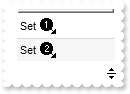
#include "AppEvent.ch"
#include "ActiveX.ch"
PROCEDURE Main
LOCAL oForm
LOCAL nEvent := 0, mp1 := NIL, mp2 := NIL, oXbp := NIL
LOCAL oExplorerBar
oForm := XbpDialog():new( AppDesktop() )
oForm:drawingArea:clipChildren := .T.
oForm:create( ,,{100,100}, {640,480},, .F. )
oForm:close := {|| PostAppEvent( xbeP_Quit )}
oExplorerBar := XbpActiveXControl():new( oForm:drawingArea )
oExplorerBar:CLSID := "Exontrol.ExplorerBar.1" /*{3B1C55AF-6DC2-4146-811D-60DA6199DC72}*/
oExplorerBar:create(,, {10,60},{610,370} )
oExplorerBar:Images("gBJJgBAIDAAGAAEAAQhYAf8Pf4hh0QihCJo2AEZjQAjEZFEaIEaEEaAIAkcbk0olUrlktl0vmExmUzmk1m03nE5nU7nk9n0/oFBoVDolFo1HpFJpVLplNp1PqFRqVTqlVq1XrFZrVbrldr1fsFhsVjslls1ntFptVrtltt1vuFxuVzul1u13vF5vV7vl9v1/wGBwWDwmFw2HxGJxWLxmNx0xiFdyOTh8Tf9ZymXx+QytcyNgz8r0OblWjyWds+m0ka1Vf1ta1+r1mos2xrG2xeZ0+a0W0qOx3GO4NV3WeyvD2XJ5XL5nN51aiw+lfSj0gkUkAEllHanHI5j/cHg8EZf7w8vl8j4f/qfEZeB09/vjLAB30+kZQAP/P5/H6/yNAOAEAwCjMBwFAEDwJBMDwLBYAP2/8Hv8/gAGAD8LQs9w/nhDY/oygIA=")
oExplorerBar:ShowShortcutBar := .T.
oExplorerBar:Groups():Add("Group 1"):Shortcut := "Set <img>1</img>"
oExplorerBar:Groups():Add("Group 2"):Shortcut := "Set <img>1</img>"
oExplorerBar:Groups():Add("Group 3"):Shortcut := "Set <img>2</img>"
oExplorerBar:Groups():Add("Group 4"):Shortcut := "Set <img>2</img>"
oExplorerBar:ExpandShortcutCount := 1
oForm:Show()
DO WHILE nEvent != xbeP_Quit
nEvent := AppEvent( @mp1, @mp2, @oXbp )
oXbp:handleEvent( nEvent, mp1, mp2 )
ENDDO
RETURN
|
|
73
|
How do I change the icon for the expanding or collapsing the shortcut bar
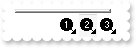
#include "AppEvent.ch"
#include "ActiveX.ch"
PROCEDURE Main
LOCAL oForm
LOCAL nEvent := 0, mp1 := NIL, mp2 := NIL, oXbp := NIL
LOCAL oExplorerBar
oForm := XbpDialog():new( AppDesktop() )
oForm:drawingArea:clipChildren := .T.
oForm:create( ,,{100,100}, {640,480},, .F. )
oForm:close := {|| PostAppEvent( xbeP_Quit )}
oExplorerBar := XbpActiveXControl():new( oForm:drawingArea )
oExplorerBar:CLSID := "Exontrol.ExplorerBar.1" /*{3B1C55AF-6DC2-4146-811D-60DA6199DC72}*/
oExplorerBar:create(,, {10,60},{610,370} )
oExplorerBar:Images("gBJJgBAIDAAGAAEAAQhYAf8Pf4hh0QihCJo2AEZjQAjEZFEaIEaEEaAIAkcbk0olUrlktl0vmExmUzmk1m03nE5nU7nk9n0/oFBoVDolFo1HpFJpVLplNp1PqFRqVTqlVq1XrFZrVbrldr1fsFhsVjslls1ntFptVrtltt1vuFxuVzul1u13vF5vV7vl9v1/wGBwWDwmFw2HxGJxWLxmNx0xiFdyOTh8Tf9ZymXx+QytcyNgz8r0OblWjyWds+m0ka1Vf1ta1+r1mos2xrG2xeZ0+a0W0qOx3GO4NV3WeyvD2XJ5XL5nN51aiw+lfSj0gkUkAEllHanHI5j/cHg8EZf7w8vl8j4f/qfEZeB09/vjLAB30+kZQAP/P5/H6/yNAOAEAwCjMBwFAEDwJBMDwLBYAP2/8Hv8/gAGAD8LQs9w/nhDY/oygIA=")
oExplorerBar:ShowShortcutBar := .T.
oExplorerBar:Groups():Add("Group 1"):Shortcut := "Set <img>1</img>"
oExplorerBar:Groups():Add("Group 2"):Shortcut := "Set <img>1</img>"
oExplorerBar:Groups():Add("Group 3"):Shortcut := "Set <img>2</img>"
oExplorerBar:Groups():Add("Group 4"):Shortcut := "Set <img>2</img>"
oExplorerBar:ExpandShortcutImage := 3
oForm:Show()
DO WHILE nEvent != xbeP_Quit
nEvent := AppEvent( @mp1, @mp2, @oXbp )
oXbp:handleEvent( nEvent, mp1, mp2 )
ENDDO
RETURN
|
|
72
|
How can I enable or disable resizing the shortcut bar
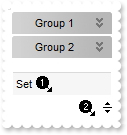
#include "AppEvent.ch"
#include "ActiveX.ch"
PROCEDURE Main
LOCAL oForm
LOCAL nEvent := 0, mp1 := NIL, mp2 := NIL, oXbp := NIL
LOCAL oExplorerBar
oForm := XbpDialog():new( AppDesktop() )
oForm:drawingArea:clipChildren := .T.
oForm:create( ,,{100,100}, {640,480},, .F. )
oForm:close := {|| PostAppEvent( xbeP_Quit )}
oExplorerBar := XbpActiveXControl():new( oForm:drawingArea )
oExplorerBar:CLSID := "Exontrol.ExplorerBar.1" /*{3B1C55AF-6DC2-4146-811D-60DA6199DC72}*/
oExplorerBar:create(,, {10,60},{610,370} )
oExplorerBar:Images("gBJJgBAIDAAGAAEAAQhYAf8Pf4hh0QihCJo2AEZjQAjEZFEaIEaEEaAIAkcbk0olUrlktl0vmExmUzmk1m03nE5nU7nk9n0/oFBoVDolFo1HpFJpVLplNp1PqFRqVTqlVq1XrFZrVbrldr1fsFhsVjslls1ntFptVrtltt1vuFxuVzul1u13vF5vV7vl9v1/wGBwWDwmFw2HxGJxWLxmNx0xiFdyOTh8Tf9ZymXx+QytcyNgz8r0OblWjyWds+m0ka1Vf1ta1+r1mos2xrG2xeZ0+a0W0qOx3GO4NV3WeyvD2XJ5XL5nN51aiw+lfSj0gkUkAEllHanHI5j/cHg8EZf7w8vl8j4f/qfEZeB09/vjLAB30+kZQAP/P5/H6/yNAOAEAwCjMBwFAEDwJBMDwLBYAP2/8Hv8/gAGAD8LQs9w/nhDY/oygIA=")
oExplorerBar:ShowShortcutBar := .T.
oExplorerBar:Groups():Add("Group 1"):Shortcut := "Set <img>1</img>"
oExplorerBar:Groups():Add("Group 2"):Shortcut := "Set <img>1</img>"
oExplorerBar:Groups():Add("Group 3"):Shortcut := "Set <img>2</img>"
oExplorerBar:Groups():Add("Group 4"):Shortcut := "Set <img>2</img>"
oExplorerBar:ExpandShortcutCount := 1
oExplorerBar:AllowResizeShortcutBar := .F.
oForm:Show()
DO WHILE nEvent != xbeP_Quit
nEvent := AppEvent( @mp1, @mp2, @oXbp )
oXbp:handleEvent( nEvent, mp1, mp2 )
ENDDO
RETURN
|
|
71
|
How do I specify the height of the shortcut bar
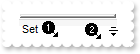
#include "AppEvent.ch"
#include "ActiveX.ch"
PROCEDURE Main
LOCAL oForm
LOCAL nEvent := 0, mp1 := NIL, mp2 := NIL, oXbp := NIL
LOCAL oExplorerBar
oForm := XbpDialog():new( AppDesktop() )
oForm:drawingArea:clipChildren := .T.
oForm:create( ,,{100,100}, {640,480},, .F. )
oForm:close := {|| PostAppEvent( xbeP_Quit )}
oExplorerBar := XbpActiveXControl():new( oForm:drawingArea )
oExplorerBar:CLSID := "Exontrol.ExplorerBar.1" /*{3B1C55AF-6DC2-4146-811D-60DA6199DC72}*/
oExplorerBar:create(,, {10,60},{610,370} )
oExplorerBar:Images("gBJJgBAIDAAGAAEAAQhYAf8Pf4hh0QihCJo2AEZjQAjEZFEaIEaEEaAIAkcbk0olUrlktl0vmExmUzmk1m03nE5nU7nk9n0/oFBoVDolFo1HpFJpVLplNp1PqFRqVTqlVq1XrFZrVbrldr1fsFhsVjslls1ntFptVrtltt1vuFxuVzul1u13vF5vV7vl9v1/wGBwWDwmFw2HxGJxWLxmNx0xiFdyOTh8Tf9ZymXx+QytcyNgz8r0OblWjyWds+m0ka1Vf1ta1+r1mos2xrG2xeZ0+a0W0qOx3GO4NV3WeyvD2XJ5XL5nN51aiw+lfSj0gkUkAEllHanHI5j/cHg8EZf7w8vl8j4f/qfEZeB09/vjLAB30+kZQAP/P5/H6/yNAOAEAwCjMBwFAEDwJBMDwLBYAP2/8Hv8/gAGAD8LQs9w/nhDY/oygIA=")
oExplorerBar:ShowShortcutBar := .T.
oExplorerBar:Groups():Add("Group 1"):Shortcut := "Set <img>1</img>"
oExplorerBar:Groups():Add("Group 2"):Shortcut := "Set <img>1</img>"
oExplorerBar:Groups():Add("Group 3"):Shortcut := "Set <img>2</img>"
oExplorerBar:Groups():Add("Group 4"):Shortcut := "Set <img>2</img>"
oExplorerBar:ExpandShortcutCount := 1
oExplorerBar:ShortcutBarHeight := 16
oForm:Show()
DO WHILE nEvent != xbeP_Quit
nEvent := AppEvent( @mp1, @mp2, @oXbp )
oXbp:handleEvent( nEvent, mp1, mp2 )
ENDDO
RETURN
|
|
70
|
How do I select a shortcut
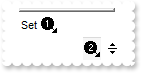
#include "AppEvent.ch"
#include "ActiveX.ch"
PROCEDURE Main
LOCAL oForm
LOCAL nEvent := 0, mp1 := NIL, mp2 := NIL, oXbp := NIL
LOCAL oExplorerBar
oForm := XbpDialog():new( AppDesktop() )
oForm:drawingArea:clipChildren := .T.
oForm:create( ,,{100,100}, {640,480},, .F. )
oForm:close := {|| PostAppEvent( xbeP_Quit )}
oExplorerBar := XbpActiveXControl():new( oForm:drawingArea )
oExplorerBar:CLSID := "Exontrol.ExplorerBar.1" /*{3B1C55AF-6DC2-4146-811D-60DA6199DC72}*/
oExplorerBar:create(,, {10,60},{610,370} )
oExplorerBar:Images("gBJJgBAIDAAGAAEAAQhYAf8Pf4hh0QihCJo2AEZjQAjEZFEaIEaEEaAIAkcbk0olUrlktl0vmExmUzmk1m03nE5nU7nk9n0/oFBoVDolFo1HpFJpVLplNp1PqFRqVTqlVq1XrFZrVbrldr1fsFhsVjslls1ntFptVrtltt1vuFxuVzul1u13vF5vV7vl9v1/wGBwWDwmFw2HxGJxWLxmNx0xiFdyOTh8Tf9ZymXx+QytcyNgz8r0OblWjyWds+m0ka1Vf1ta1+r1mos2xrG2xeZ0+a0W0qOx3GO4NV3WeyvD2XJ5XL5nN51aiw+lfSj0gkUkAEllHanHI5j/cHg8EZf7w8vl8j4f/qfEZeB09/vjLAB30+kZQAP/P5/H6/yNAOAEAwCjMBwFAEDwJBMDwLBYAP2/8Hv8/gAGAD8LQs9w/nhDY/oygIA=")
oExplorerBar:ShowShortcutBar := .T.
oExplorerBar:Groups():Add("Group 1"):Shortcut := "Set <img>1</img>"
oExplorerBar:Groups():Add("Group 2"):Shortcut := "Set <img>1</img>"
oExplorerBar:Groups():Add("Group 3"):Shortcut := "Set <img>2</img>"
oExplorerBar:Groups():Add("Group 4"):Shortcut := "Set <img>2</img>"
oExplorerBar:ExpandShortcutCount := 1
oExplorerBar:SelectShortcut := "Set <img>2</img>"
oForm:Show()
DO WHILE nEvent != xbeP_Quit
nEvent := AppEvent( @mp1, @mp2, @oXbp )
oXbp:handleEvent( nEvent, mp1, mp2 )
ENDDO
RETURN
|
|
69
|
How do I show or hide the shortcut bar
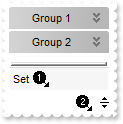
#include "AppEvent.ch"
#include "ActiveX.ch"
PROCEDURE Main
LOCAL oForm
LOCAL nEvent := 0, mp1 := NIL, mp2 := NIL, oXbp := NIL
LOCAL oExplorerBar
oForm := XbpDialog():new( AppDesktop() )
oForm:drawingArea:clipChildren := .T.
oForm:create( ,,{100,100}, {640,480},, .F. )
oForm:close := {|| PostAppEvent( xbeP_Quit )}
oExplorerBar := XbpActiveXControl():new( oForm:drawingArea )
oExplorerBar:CLSID := "Exontrol.ExplorerBar.1" /*{3B1C55AF-6DC2-4146-811D-60DA6199DC72}*/
oExplorerBar:create(,, {10,60},{610,370} )
oExplorerBar:Images("gBJJgBAIDAAGAAEAAQhYAf8Pf4hh0QihCJo2AEZjQAjEZFEaIEaEEaAIAkcbk0olUrlktl0vmExmUzmk1m03nE5nU7nk9n0/oFBoVDolFo1HpFJpVLplNp1PqFRqVTqlVq1XrFZrVbrldr1fsFhsVjslls1ntFptVrtltt1vuFxuVzul1u13vF5vV7vl9v1/wGBwWDwmFw2HxGJxWLxmNx0xiFdyOTh8Tf9ZymXx+QytcyNgz8r0OblWjyWds+m0ka1Vf1ta1+r1mos2xrG2xeZ0+a0W0qOx3GO4NV3WeyvD2XJ5XL5nN51aiw+lfSj0gkUkAEllHanHI5j/cHg8EZf7w8vl8j4f/qfEZeB09/vjLAB30+kZQAP/P5/H6/yNAOAEAwCjMBwFAEDwJBMDwLBYAP2/8Hv8/gAGAD8LQs9w/nhDY/oygIA=")
oExplorerBar:ShowShortcutBar := .T.
oExplorerBar:Groups():Add("Group 1"):Shortcut := "Set <img>1</img>"
oExplorerBar:Groups():Add("Group 2"):Shortcut := "Set <img>1</img>"
oExplorerBar:Groups():Add("Group 3"):Shortcut := "Set <img>2</img>"
oExplorerBar:Groups():Add("Group 4"):Shortcut := "Set <img>2</img>"
oExplorerBar:ExpandShortcutCount := 1
oForm:Show()
DO WHILE nEvent != xbeP_Quit
nEvent := AppEvent( @mp1, @mp2, @oXbp )
oXbp:handleEvent( nEvent, mp1, mp2 )
ENDDO
RETURN
|
|
68
|
How do I access the groups collection
#include "AppEvent.ch"
#include "ActiveX.ch"
PROCEDURE Main
LOCAL oForm
LOCAL nEvent := 0, mp1 := NIL, mp2 := NIL, oXbp := NIL
LOCAL oExplorerBar
oForm := XbpDialog():new( AppDesktop() )
oForm:drawingArea:clipChildren := .T.
oForm:create( ,,{100,100}, {640,480},, .F. )
oForm:close := {|| PostAppEvent( xbeP_Quit )}
oExplorerBar := XbpActiveXControl():new( oForm:drawingArea )
oExplorerBar:CLSID := "Exontrol.ExplorerBar.1" /*{3B1C55AF-6DC2-4146-811D-60DA6199DC72}*/
oExplorerBar:create(,, {10,60},{610,370} )
oExplorerBar:Groups():Add("Group 1")
oForm:Show()
DO WHILE nEvent != xbeP_Quit
nEvent := AppEvent( @mp1, @mp2, @oXbp )
oXbp:handleEvent( nEvent, mp1, mp2 )
ENDDO
RETURN
|
|
67
|
Can I change the visual effect, appearance for the anchor, hyperlink elements, in HTML captions, after the user clicks it
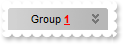
#include "AppEvent.ch"
#include "ActiveX.ch"
PROCEDURE Main
LOCAL oForm
LOCAL nEvent := 0, mp1 := NIL, mp2 := NIL, oXbp := NIL
LOCAL oExplorerBar
oForm := XbpDialog():new( AppDesktop() )
oForm:drawingArea:clipChildren := .T.
oForm:create( ,,{100,100}, {640,480},, .F. )
oForm:close := {|| PostAppEvent( xbeP_Quit )}
oExplorerBar := XbpActiveXControl():new( oForm:drawingArea )
oExplorerBar:CLSID := "Exontrol.ExplorerBar.1" /*{3B1C55AF-6DC2-4146-811D-60DA6199DC72}*/
oExplorerBar:create(,, {10,60},{610,370} )
oExplorerBar:SetProperty("FormatAnchor",.F.,"<b><u><fgcolor=FF0000> </fgcolor></u></b>")
oExplorerBar:HighlightItemType := 0/*exNoHighlight*/
oExplorerBar:HandCursor := .F.
oExplorerBar:Groups():Add("Group <a1><b>1</b></a>"):CaptionFormat := 1/*exHTML*/
oForm:Show()
DO WHILE nEvent != xbeP_Quit
nEvent := AppEvent( @mp1, @mp2, @oXbp )
oXbp:handleEvent( nEvent, mp1, mp2 )
ENDDO
RETURN
|
|
66
|
Can I change the visual effect, appearance for the anchor, hyperlink elements, in HTML captions, after the user clicks it
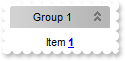
#include "AppEvent.ch"
#include "ActiveX.ch"
PROCEDURE Main
LOCAL oForm
LOCAL nEvent := 0, mp1 := NIL, mp2 := NIL, oXbp := NIL
LOCAL oExplorerBar
LOCAL oGroup
oForm := XbpDialog():new( AppDesktop() )
oForm:drawingArea:clipChildren := .T.
oForm:create( ,,{100,100}, {640,480},, .F. )
oForm:close := {|| PostAppEvent( xbeP_Quit )}
oExplorerBar := XbpActiveXControl():new( oForm:drawingArea )
oExplorerBar:CLSID := "Exontrol.ExplorerBar.1" /*{3B1C55AF-6DC2-4146-811D-60DA6199DC72}*/
oExplorerBar:create(,, {10,60},{610,370} )
oExplorerBar:SetProperty("FormatAnchor",.F.,"<b><u><fgcolor=FF0000> </fgcolor></u></b>")
oExplorerBar:HighlightItemType := 0/*exNoHighlight*/
oExplorerBar:HandCursor := .F.
oGroup := oExplorerBar:Groups():Add("Group 1")
oGroup:AddItem("Item <a1><b>1</b></a>"):CaptionFormat := 1/*exHTML*/
oGroup:Expanded := .T.
oForm:Show()
DO WHILE nEvent != xbeP_Quit
nEvent := AppEvent( @mp1, @mp2, @oXbp )
oXbp:handleEvent( nEvent, mp1, mp2 )
ENDDO
RETURN
|
|
65
|
Can I change the visual effect, appearance for the anchor, hyperlink elements, in HTML captions
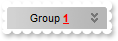
#include "AppEvent.ch"
#include "ActiveX.ch"
PROCEDURE Main
LOCAL oForm
LOCAL nEvent := 0, mp1 := NIL, mp2 := NIL, oXbp := NIL
LOCAL oExplorerBar
oForm := XbpDialog():new( AppDesktop() )
oForm:drawingArea:clipChildren := .T.
oForm:create( ,,{100,100}, {640,480},, .F. )
oForm:close := {|| PostAppEvent( xbeP_Quit )}
oExplorerBar := XbpActiveXControl():new( oForm:drawingArea )
oExplorerBar:CLSID := "Exontrol.ExplorerBar.1" /*{3B1C55AF-6DC2-4146-811D-60DA6199DC72}*/
oExplorerBar:create(,, {10,60},{610,370} )
oExplorerBar:HighlightItemType := 0/*exNoHighlight*/
oExplorerBar:HandCursor := .F.
oExplorerBar:SetProperty("FormatAnchor",.T.,"<b><u><fgcolor=FF0000> </fgcolor></u></b>")
oExplorerBar:Groups():Add("Group <a1><b>1</b></a>"):CaptionFormat := 1/*exHTML*/
oForm:Show()
DO WHILE nEvent != xbeP_Quit
nEvent := AppEvent( @mp1, @mp2, @oXbp )
oXbp:handleEvent( nEvent, mp1, mp2 )
ENDDO
RETURN
|
|
64
|
Can I change the visual effect, appearance for the anchor, hyperlink elements, in HTML captions

#include "AppEvent.ch"
#include "ActiveX.ch"
PROCEDURE Main
LOCAL oForm
LOCAL nEvent := 0, mp1 := NIL, mp2 := NIL, oXbp := NIL
LOCAL oExplorerBar
LOCAL oGroup
oForm := XbpDialog():new( AppDesktop() )
oForm:drawingArea:clipChildren := .T.
oForm:create( ,,{100,100}, {640,480},, .F. )
oForm:close := {|| PostAppEvent( xbeP_Quit )}
oExplorerBar := XbpActiveXControl():new( oForm:drawingArea )
oExplorerBar:CLSID := "Exontrol.ExplorerBar.1" /*{3B1C55AF-6DC2-4146-811D-60DA6199DC72}*/
oExplorerBar:create(,, {10,60},{610,370} )
oExplorerBar:HighlightItemType := 0/*exNoHighlight*/
oExplorerBar:HandCursor := .F.
oExplorerBar:SetProperty("FormatAnchor",.T.,"<b><u><fgcolor=FF0000> </fgcolor></u></b>")
oGroup := oExplorerBar:Groups():Add("Group 1")
oGroup:AddItem("Item <a1><b>1</b></a>"):CaptionFormat := 1/*exHTML*/
oGroup:Expanded := .T.
oForm:Show()
DO WHILE nEvent != xbeP_Quit
nEvent := AppEvent( @mp1, @mp2, @oXbp )
oXbp:handleEvent( nEvent, mp1, mp2 )
ENDDO
RETURN
|
|
63
|
How can I add several pictures and icons to an item
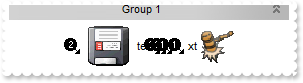
#include "AppEvent.ch"
#include "ActiveX.ch"
PROCEDURE Main
LOCAL oForm
LOCAL nEvent := 0, mp1 := NIL, mp2 := NIL, oXbp := NIL
LOCAL oExplorerBar
LOCAL oGroup
LOCAL oItem
oForm := XbpDialog():new( AppDesktop() )
oForm:drawingArea:clipChildren := .T.
oForm:create( ,,{100,100}, {640,480},, .F. )
oForm:close := {|| PostAppEvent( xbeP_Quit )}
oExplorerBar := XbpActiveXControl():new( oForm:drawingArea )
oExplorerBar:CLSID := "Exontrol.ExplorerBar.1" /*{3B1C55AF-6DC2-4146-811D-60DA6199DC72}*/
oExplorerBar:create(,, {10,60},{610,370} )
oExplorerBar:Images("gBJJgBAIDAAGAAEAAQhYAf8Pf4hh0QihCJo2AEZjQAjEZFEaIEaEEaAIAkcbk0olUrlktl0vmExmUzmk1m03nE5nU7nk9n0/oFBoVDolFo1HpFJpVLplNp1PqFRqVTqlVq1XrFZrVbrldr1fsFhsVjslls1ntFptVrtltt1vuFxuVzul1u13vF5vV7vl9v1/wGBwWDwmFw2HxGJxWLxmNx0xiFdyOTh8Tf9ZymXx+QytcyNgz8r0OblWjyWds+m0ka1Vf1ta1+r1mos2xrG2xeZ0+a0W0qOx3GO4NV3WeyvD2XJ5XL5nN51aiw+lfSj0gkUkAEllHanHI5j/cHg8EZf7w8vl8j4f/qfEZeB09/vjLAB30+kZQAP/P5/H6/yNAOAEAwCjMBwFAEDwJBMDwLBYAP2/8Hv8/gAGAD8LQs9w/nhDY/oygIA=")
oExplorerBar:SetProperty("HTMLPicture","pic1","c:\exontrol\images\zipdisk.gif")
oExplorerBar:SetProperty("HTMLPicture","pic2","c:\exontrol\images\auction.gif")
oGroup := oExplorerBar:Groups():Add("Group 1")
oGroup:ItemHeight := 48
oItem := oGroup:AddItem("<img>pic1</img> te <img>1:4</img><img>1:4</img><img>1:4</img><img>1</img> xt <img>pic2</img>")
oItem:Image := 2
oItem:CaptionFormat := 1/*exHTML*/
oGroup:Expanded := .T.
oForm:Show()
DO WHILE nEvent != xbeP_Quit
nEvent := AppEvent( @mp1, @mp2, @oXbp )
oXbp:handleEvent( nEvent, mp1, mp2 )
ENDDO
RETURN
|
|
62
|
How can I add several pictures and icons to an item
#include "AppEvent.ch"
#include "ActiveX.ch"
PROCEDURE Main
LOCAL oForm
LOCAL nEvent := 0, mp1 := NIL, mp2 := NIL, oXbp := NIL
LOCAL oExplorerBar
LOCAL oGroup
LOCAL oItem
oForm := XbpDialog():new( AppDesktop() )
oForm:drawingArea:clipChildren := .T.
oForm:create( ,,{100,100}, {640,480},, .F. )
oForm:close := {|| PostAppEvent( xbeP_Quit )}
oExplorerBar := XbpActiveXControl():new( oForm:drawingArea )
oExplorerBar:CLSID := "Exontrol.ExplorerBar.1" /*{3B1C55AF-6DC2-4146-811D-60DA6199DC72}*/
oExplorerBar:create(,, {10,60},{610,370} )
oExplorerBar:Images("gBJJgBAIDAAGAAEAAQhYAf8Pf4hh0QihCJo2AEZjQAjEZFEaIEaEEaAIAkcbk0olUrlktl0vmExmUzmk1m03nE5nU7nk9n0/oFBoVDolFo1HpFJpVLplNp1PqFRqVTqlVq1XrFZrVbrldr1fsFhsVjslls1ntFptVrtltt1vuFxuVzul1u13vF5vV7vl9v1/wGBwWDwmFw2HxGJxWLxmNx0xiFdyOTh8Tf9ZymXx+QytcyNgz8r0OblWjyWds+m0ka1Vf1ta1+r1mos2xrG2xeZ0+a0W0qOx3GO4NV3WeyvD2XJ5XL5nN51aiw+lfSj0gkUkAEllHanHI5j/cHg8EZf7w8vl8j4f/qfEZeB09/vjLAB30+kZQAP/P5/H6/yNAOAEAwCjMBwFAEDwJBMDwLBYAP2/8Hv8/gAGAD8LQs9w/nhDY/oygIA=")
oExplorerBar:SetProperty("HTMLPicture","pic1","c:\exontrol\images\zipdisk.gif")
oExplorerBar:SetProperty("HTMLPicture","pic2","c:\exontrol\images\auction.gif")
oGroup := oExplorerBar:Groups():Add("Group 1")
oGroup:ItemHeight := 48
oItem := oGroup:AddItem("<img>pic1</img> te <img>1:4</img><img>1:4</img><img>1:4</img><img>1</img> xt <img>pic2</img>")
oItem:Image := 2
oItem:CaptionFormat := 1/*exHTML*/
oGroup:Expanded := .T.
oForm:Show()
DO WHILE nEvent != xbeP_Quit
nEvent := AppEvent( @mp1, @mp2, @oXbp )
oXbp:handleEvent( nEvent, mp1, mp2 )
ENDDO
RETURN
|
|
61
|
How can I add several pictures to an item
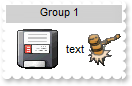
#include "AppEvent.ch"
#include "ActiveX.ch"
PROCEDURE Main
LOCAL oForm
LOCAL nEvent := 0, mp1 := NIL, mp2 := NIL, oXbp := NIL
LOCAL oExplorerBar
LOCAL oGroup
oForm := XbpDialog():new( AppDesktop() )
oForm:drawingArea:clipChildren := .T.
oForm:create( ,,{100,100}, {640,480},, .F. )
oForm:close := {|| PostAppEvent( xbeP_Quit )}
oExplorerBar := XbpActiveXControl():new( oForm:drawingArea )
oExplorerBar:CLSID := "Exontrol.ExplorerBar.1" /*{3B1C55AF-6DC2-4146-811D-60DA6199DC72}*/
oExplorerBar:create(,, {10,60},{610,370} )
oExplorerBar:SetProperty("HTMLPicture","pic1","c:\exontrol\images\zipdisk.gif")
oExplorerBar:SetProperty("HTMLPicture","pic2","c:\exontrol\images\auction.gif")
oGroup := oExplorerBar:Groups():Add("Group 1")
oGroup:ItemHeight := 48
oGroup:AddItem("<img>pic1</img> text <img>pic2</img>"):CaptionFormat := 1/*exHTML*/
oGroup:Expanded := .T.
oForm:Show()
DO WHILE nEvent != xbeP_Quit
nEvent := AppEvent( @mp1, @mp2, @oXbp )
oXbp:handleEvent( nEvent, mp1, mp2 )
ENDDO
RETURN
|
|
60
|
How can I add several pictures to a group

#include "AppEvent.ch"
#include "ActiveX.ch"
PROCEDURE Main
LOCAL oForm
LOCAL nEvent := 0, mp1 := NIL, mp2 := NIL, oXbp := NIL
LOCAL oExplorerBar
LOCAL oGroup
oForm := XbpDialog():new( AppDesktop() )
oForm:drawingArea:clipChildren := .T.
oForm:create( ,,{100,100}, {640,480},, .F. )
oForm:close := {|| PostAppEvent( xbeP_Quit )}
oExplorerBar := XbpActiveXControl():new( oForm:drawingArea )
oExplorerBar:CLSID := "Exontrol.ExplorerBar.1" /*{3B1C55AF-6DC2-4146-811D-60DA6199DC72}*/
oExplorerBar:create(,, {10,60},{610,370} )
oExplorerBar:Images("gBJJgBAIDAAGAAEAAQhYAf8Pf4hh0QihCJo2AEZjQAjEZFEaIEaEEaAIAkcbk0olUrlktl0vmExmUzmk1m03nE5nU7nk9n0/oFBoVDolFo1HpFJpVLplNp1PqFRqVTqlVq1XrFZrVbrldr1fsFhsVjslls1ntFptVrtltt1vuFxuVzul1u13vF5vV7vl9v1/wGBwWDwmFw2HxGJxWLxmNx0xiFdyOTh8Tf9ZymXx+QytcyNgz8r0OblWjyWds+m0ka1Vf1ta1+r1mos2xrG2xeZ0+a0W0qOx3GO4NV3WeyvD2XJ5XL5nN51aiw+lfSj0gkUkAEllHanHI5j/cHg8EZf7w8vl8j4f/qfEZeB09/vjLAB30+kZQAP/P5/H6/yNAOAEAwCjMBwFAEDwJBMDwLBYAP2/8Hv8/gAGAD8LQs9w/nhDY/oygIA=")
oExplorerBar:SetProperty("HTMLPicture","pic1","c:\exontrol\images\zipdisk.gif")
oExplorerBar:SetProperty("HTMLPicture","pic2","c:\exontrol\images\auction.gif")
oExplorerBar:GroupHeight := 48
oGroup := oExplorerBar:Groups():Add("<img>pic1</img> te <img>1:4</img><img>1:4</img><img>1:4</img><img>1</img> xt <img>pic2</img>")
oGroup:Image := 2
oGroup:CaptionFormat := 1/*exHTML*/
oGroup:Picture := oExplorerBar:ExecuteTemplate("loadpicture(`c:\exontrol\images\colorize.gif`)")
oGroup:AddItem("Item 1")
oGroup:AddItem("Item 2")
oGroup:Expanded := .T.
oForm:Show()
DO WHILE nEvent != xbeP_Quit
nEvent := AppEvent( @mp1, @mp2, @oXbp )
oXbp:handleEvent( nEvent, mp1, mp2 )
ENDDO
RETURN
|
|
59
|
How can I add several pictures and icons to a group
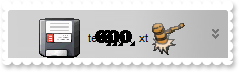
#include "AppEvent.ch"
#include "ActiveX.ch"
PROCEDURE Main
LOCAL oForm
LOCAL nEvent := 0, mp1 := NIL, mp2 := NIL, oXbp := NIL
LOCAL oExplorerBar
oForm := XbpDialog():new( AppDesktop() )
oForm:drawingArea:clipChildren := .T.
oForm:create( ,,{100,100}, {640,480},, .F. )
oForm:close := {|| PostAppEvent( xbeP_Quit )}
oExplorerBar := XbpActiveXControl():new( oForm:drawingArea )
oExplorerBar:CLSID := "Exontrol.ExplorerBar.1" /*{3B1C55AF-6DC2-4146-811D-60DA6199DC72}*/
oExplorerBar:create(,, {10,60},{610,370} )
oExplorerBar:Images("gBJJgBAIDAAGAAEAAQhYAf8Pf4hh0QihCJo2AEZjQAjEZFEaIEaEEaAIAkcbk0olUrlktl0vmExmUzmk1m03nE5nU7nk9n0/oFBoVDolFo1HpFJpVLplNp1PqFRqVTqlVq1XrFZrVbrldr1fsFhsVjslls1ntFptVrtltt1vuFxuVzul1u13vF5vV7vl9v1/wGBwWDwmFw2HxGJxWLxmNx0xiFdyOTh8Tf9ZymXx+QytcyNgz8r0OblWjyWds+m0ka1Vf1ta1+r1mos2xrG2xeZ0+a0W0qOx3GO4NV3WeyvD2XJ5XL5nN51aiw+lfSj0gkUkAEllHanHI5j/cHg8EZf7w8vl8j4f/qfEZeB09/vjLAB30+kZQAP/P5/H6/yNAOAEAwCjMBwFAEDwJBMDwLBYAP2/8Hv8/gAGAD8LQs9w/nhDY/oygIA=")
oExplorerBar:SetProperty("HTMLPicture","pic1","c:\exontrol\images\zipdisk.gif")
oExplorerBar:SetProperty("HTMLPicture","pic2","c:\exontrol\images\auction.gif")
oExplorerBar:GroupHeight := 48
oExplorerBar:Groups():Add("<img>pic1</img> te <img>1:4</img><img>1:4</img><img>1:4</img><img>1</img> xt <img>pic2</img>"):CaptionFormat := 1/*exHTML*/
oForm:Show()
DO WHILE nEvent != xbeP_Quit
nEvent := AppEvent( @mp1, @mp2, @oXbp )
oXbp:handleEvent( nEvent, mp1, mp2 )
ENDDO
RETURN
|
|
58
|
How can I add several pictures to a group
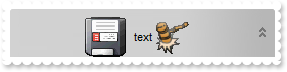
#include "AppEvent.ch"
#include "ActiveX.ch"
PROCEDURE Main
LOCAL oForm
LOCAL nEvent := 0, mp1 := NIL, mp2 := NIL, oXbp := NIL
LOCAL oExplorerBar
LOCAL oGroup
oForm := XbpDialog():new( AppDesktop() )
oForm:drawingArea:clipChildren := .T.
oForm:create( ,,{100,100}, {640,480},, .F. )
oForm:close := {|| PostAppEvent( xbeP_Quit )}
oExplorerBar := XbpActiveXControl():new( oForm:drawingArea )
oExplorerBar:CLSID := "Exontrol.ExplorerBar.1" /*{3B1C55AF-6DC2-4146-811D-60DA6199DC72}*/
oExplorerBar:create(,, {10,60},{610,370} )
oExplorerBar:SetProperty("HTMLPicture","pic1","c:\exontrol\images\zipdisk.gif")
oExplorerBar:SetProperty("HTMLPicture","pic2","c:\exontrol\images\auction.gif")
oExplorerBar:GroupHeight := 48
oGroup := oExplorerBar:Groups():Add("<img>pic1</img> text <img>pic2</img>")
oGroup:CaptionFormat := 1/*exHTML*/
oGroup:Picture := oExplorerBar:ExecuteTemplate("loadpicture(`c:\exontrol\images\colorize.gif`)")
oGroup:AddItem("Item 1")
oGroup:AddItem("Item 2")
oGroup:Expanded := .T.
oForm:Show()
DO WHILE nEvent != xbeP_Quit
nEvent := AppEvent( @mp1, @mp2, @oXbp )
oXbp:handleEvent( nEvent, mp1, mp2 )
ENDDO
RETURN
|
|
57
|
How can I add several pictures to a group
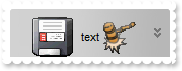
#include "AppEvent.ch"
#include "ActiveX.ch"
PROCEDURE Main
LOCAL oForm
LOCAL nEvent := 0, mp1 := NIL, mp2 := NIL, oXbp := NIL
LOCAL oExplorerBar
oForm := XbpDialog():new( AppDesktop() )
oForm:drawingArea:clipChildren := .T.
oForm:create( ,,{100,100}, {640,480},, .F. )
oForm:close := {|| PostAppEvent( xbeP_Quit )}
oExplorerBar := XbpActiveXControl():new( oForm:drawingArea )
oExplorerBar:CLSID := "Exontrol.ExplorerBar.1" /*{3B1C55AF-6DC2-4146-811D-60DA6199DC72}*/
oExplorerBar:create(,, {10,60},{610,370} )
oExplorerBar:SetProperty("HTMLPicture","pic1","c:\exontrol\images\zipdisk.gif")
oExplorerBar:SetProperty("HTMLPicture","pic2","c:\exontrol\images\auction.gif")
oExplorerBar:GroupHeight := 48
oExplorerBar:Groups():Add("<img>pic1</img> text <img>pic2</img>"):CaptionFormat := 1/*exHTML*/
oForm:Show()
DO WHILE nEvent != xbeP_Quit
nEvent := AppEvent( @mp1, @mp2, @oXbp )
oXbp:handleEvent( nEvent, mp1, mp2 )
ENDDO
RETURN
|
|
56
|
How do I force refreshing the control
#include "AppEvent.ch"
#include "ActiveX.ch"
PROCEDURE Main
LOCAL oForm
LOCAL nEvent := 0, mp1 := NIL, mp2 := NIL, oXbp := NIL
LOCAL oExplorerBar
LOCAL oGroup
oForm := XbpDialog():new( AppDesktop() )
oForm:drawingArea:clipChildren := .T.
oForm:create( ,,{100,100}, {640,480},, .F. )
oForm:close := {|| PostAppEvent( xbeP_Quit )}
oExplorerBar := XbpActiveXControl():new( oForm:drawingArea )
oExplorerBar:CLSID := "Exontrol.ExplorerBar.1" /*{3B1C55AF-6DC2-4146-811D-60DA6199DC72}*/
oExplorerBar:create(,, {10,60},{610,370} )
oGroup := oExplorerBar:Groups():Add("Group 1")
oGroup:Expanded := .T.
oGroup:AddItem("Item 1")
oExplorerBar:Refresh()
oForm:Show()
DO WHILE nEvent != xbeP_Quit
nEvent := AppEvent( @mp1, @mp2, @oXbp )
oXbp:handleEvent( nEvent, mp1, mp2 )
ENDDO
RETURN
|
|
55
|
How can show or hide the focus rectangle
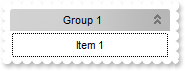
#include "AppEvent.ch"
#include "ActiveX.ch"
PROCEDURE Main
LOCAL oForm
LOCAL nEvent := 0, mp1 := NIL, mp2 := NIL, oXbp := NIL
LOCAL oExplorerBar
LOCAL oGroup
oForm := XbpDialog():new( AppDesktop() )
oForm:drawingArea:clipChildren := .T.
oForm:create( ,,{100,100}, {640,480},, .F. )
oForm:close := {|| PostAppEvent( xbeP_Quit )}
oExplorerBar := XbpActiveXControl():new( oForm:drawingArea )
oExplorerBar:CLSID := "Exontrol.ExplorerBar.1" /*{3B1C55AF-6DC2-4146-811D-60DA6199DC72}*/
oExplorerBar:create(,, {10,60},{610,370} )
oExplorerBar:ShowFocusRect := .F.
oGroup := oExplorerBar:Groups():Add("Group 1")
oGroup:Expanded := .T.
oGroup:AddItem("Item 1")
oForm:Show()
DO WHILE nEvent != xbeP_Quit
nEvent := AppEvent( @mp1, @mp2, @oXbp )
oXbp:handleEvent( nEvent, mp1, mp2 )
ENDDO
RETURN
|
|
54
|
I've seen that the width of the tooltip is variable. Can I make it larger
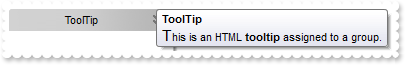
#include "AppEvent.ch"
#include "ActiveX.ch"
PROCEDURE Main
LOCAL oForm
LOCAL nEvent := 0, mp1 := NIL, mp2 := NIL, oXbp := NIL
LOCAL oExplorerBar
oForm := XbpDialog():new( AppDesktop() )
oForm:drawingArea:clipChildren := .T.
oForm:create( ,,{100,100}, {640,480},, .F. )
oForm:close := {|| PostAppEvent( xbeP_Quit )}
oExplorerBar := XbpActiveXControl():new( oForm:drawingArea )
oExplorerBar:CLSID := "Exontrol.ExplorerBar.1" /*{3B1C55AF-6DC2-4146-811D-60DA6199DC72}*/
oExplorerBar:create(,, {10,60},{610,370} )
oExplorerBar:ToolTipWidth := 328
oExplorerBar:Groups():Add("ToolTip"):ToolTip := "<font Tahoma;11>T</font>his is an HTML <b>tooltip</b> assigned to a group."
oForm:Show()
DO WHILE nEvent != xbeP_Quit
nEvent := AppEvent( @mp1, @mp2, @oXbp )
oXbp:handleEvent( nEvent, mp1, mp2 )
ENDDO
RETURN
|
|
53
|
How do I let the tooltip being displayed longer
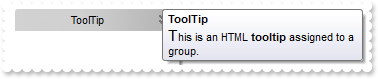
#include "AppEvent.ch"
#include "ActiveX.ch"
PROCEDURE Main
LOCAL oForm
LOCAL nEvent := 0, mp1 := NIL, mp2 := NIL, oXbp := NIL
LOCAL oExplorerBar
oForm := XbpDialog():new( AppDesktop() )
oForm:drawingArea:clipChildren := .T.
oForm:create( ,,{100,100}, {640,480},, .F. )
oForm:close := {|| PostAppEvent( xbeP_Quit )}
oExplorerBar := XbpActiveXControl():new( oForm:drawingArea )
oExplorerBar:CLSID := "Exontrol.ExplorerBar.1" /*{3B1C55AF-6DC2-4146-811D-60DA6199DC72}*/
oExplorerBar:create(,, {10,60},{610,370} )
oExplorerBar:ToolTipPopDelay := 10000
oExplorerBar:Groups():Add("ToolTip"):ToolTip := "<font Tahoma;11>T</font>his is an HTML <b>tooltip</b> assigned to a group."
oForm:Show()
DO WHILE nEvent != xbeP_Quit
nEvent := AppEvent( @mp1, @mp2, @oXbp )
oXbp:handleEvent( nEvent, mp1, mp2 )
ENDDO
RETURN
|
|
52
|
Can I change the default border of the tooltip, using your EBN files
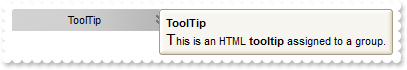
#include "AppEvent.ch"
#include "ActiveX.ch"
PROCEDURE Main
LOCAL oForm
LOCAL nEvent := 0, mp1 := NIL, mp2 := NIL, oXbp := NIL
LOCAL oExplorerBar
oForm := XbpDialog():new( AppDesktop() )
oForm:drawingArea:clipChildren := .T.
oForm:create( ,,{100,100}, {640,480},, .F. )
oForm:close := {|| PostAppEvent( xbeP_Quit )}
oExplorerBar := XbpActiveXControl():new( oForm:drawingArea )
oExplorerBar:CLSID := "Exontrol.ExplorerBar.1" /*{3B1C55AF-6DC2-4146-811D-60DA6199DC72}*/
oExplorerBar:create(,, {10,60},{610,370} )
oExplorerBar:ToolTipDelay := 1
oExplorerBar:ToolTipWidth := 364
oExplorerBar:VisualAppearance():Add(1,"c:\exontrol\images\normal.ebn")
oExplorerBar:SetProperty("Background",64/*exToolTipAppearance*/,0x1000000)
oExplorerBar:Groups():Add("ToolTip"):ToolTip := "<font Tahoma;11>T</font>his is an HTML <b>tooltip</b> assigned to a group."
oForm:Show()
DO WHILE nEvent != xbeP_Quit
nEvent := AppEvent( @mp1, @mp2, @oXbp )
oXbp:handleEvent( nEvent, mp1, mp2 )
ENDDO
RETURN
|
|
51
|
Can I change the background color for the tooltip
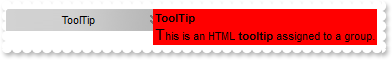
#include "AppEvent.ch"
#include "ActiveX.ch"
PROCEDURE Main
LOCAL oForm
LOCAL nEvent := 0, mp1 := NIL, mp2 := NIL, oXbp := NIL
LOCAL oExplorerBar
oForm := XbpDialog():new( AppDesktop() )
oForm:drawingArea:clipChildren := .T.
oForm:create( ,,{100,100}, {640,480},, .F. )
oForm:close := {|| PostAppEvent( xbeP_Quit )}
oExplorerBar := XbpActiveXControl():new( oForm:drawingArea )
oExplorerBar:CLSID := "Exontrol.ExplorerBar.1" /*{3B1C55AF-6DC2-4146-811D-60DA6199DC72}*/
oExplorerBar:create(,, {10,60},{610,370} )
oExplorerBar:ToolTipDelay := 1
oExplorerBar:ToolTipWidth := 364
oExplorerBar:SetProperty("Background",65/*exToolTipBackColor*/,AutomationTranslateColor( GraMakeRGBColor ( { 255,0,0 } ) , .F. ))
oExplorerBar:Groups():Add("ToolTip"):ToolTip := "<font Tahoma;11>T</font>his is an HTML <b>tooltip</b> assigned to a group."
oForm:Show()
DO WHILE nEvent != xbeP_Quit
nEvent := AppEvent( @mp1, @mp2, @oXbp )
oXbp:handleEvent( nEvent, mp1, mp2 )
ENDDO
RETURN
|
|
50
|
Does the tooltip support HTML format
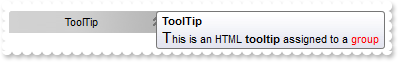
#include "AppEvent.ch"
#include "ActiveX.ch"
PROCEDURE Main
LOCAL oForm
LOCAL nEvent := 0, mp1 := NIL, mp2 := NIL, oXbp := NIL
LOCAL oExplorerBar
oForm := XbpDialog():new( AppDesktop() )
oForm:drawingArea:clipChildren := .T.
oForm:create( ,,{100,100}, {640,480},, .F. )
oForm:close := {|| PostAppEvent( xbeP_Quit )}
oExplorerBar := XbpActiveXControl():new( oForm:drawingArea )
oExplorerBar:CLSID := "Exontrol.ExplorerBar.1" /*{3B1C55AF-6DC2-4146-811D-60DA6199DC72}*/
oExplorerBar:create(,, {10,60},{610,370} )
oExplorerBar:ToolTipDelay := 1
oExplorerBar:ToolTipWidth := 364
oExplorerBar:Groups():Add("ToolTip"):ToolTip := "<font Tahoma;11>T</font>his is an HTML <b>tooltip</b> assigned to a <fgcolor=FF0000>group</fgcolor>"
oForm:Show()
DO WHILE nEvent != xbeP_Quit
nEvent := AppEvent( @mp1, @mp2, @oXbp )
oXbp:handleEvent( nEvent, mp1, mp2 )
ENDDO
RETURN
|
|
49
|
Can I change the forecolor for the tooltip
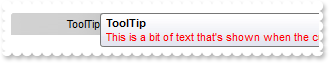
#include "AppEvent.ch"
#include "ActiveX.ch"
PROCEDURE Main
LOCAL oForm
LOCAL nEvent := 0, mp1 := NIL, mp2 := NIL, oXbp := NIL
LOCAL oExplorerBar
oForm := XbpDialog():new( AppDesktop() )
oForm:drawingArea:clipChildren := .T.
oForm:create( ,,{100,100}, {640,480},, .F. )
oForm:close := {|| PostAppEvent( xbeP_Quit )}
oExplorerBar := XbpActiveXControl():new( oForm:drawingArea )
oExplorerBar:CLSID := "Exontrol.ExplorerBar.1" /*{3B1C55AF-6DC2-4146-811D-60DA6199DC72}*/
oExplorerBar:create(,, {10,60},{610,370} )
oExplorerBar:ToolTipDelay := 1
oExplorerBar:ToolTipWidth := 364
oExplorerBar:SetProperty("Background",66/*exToolTipForeColor*/,AutomationTranslateColor( GraMakeRGBColor ( { 255,0,0 } ) , .F. ))
oExplorerBar:Groups():Add("ToolTip"):ToolTip := "This is a bit of text that's shown when the cursor hovers the group."
oForm:Show()
DO WHILE nEvent != xbeP_Quit
nEvent := AppEvent( @mp1, @mp2, @oXbp )
oXbp:handleEvent( nEvent, mp1, mp2 )
ENDDO
RETURN
|
|
48
|
Can I change the foreground color for the tooltip
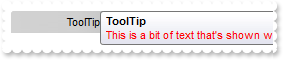
#include "AppEvent.ch"
#include "ActiveX.ch"
PROCEDURE Main
LOCAL oForm
LOCAL nEvent := 0, mp1 := NIL, mp2 := NIL, oXbp := NIL
LOCAL oExplorerBar
oForm := XbpDialog():new( AppDesktop() )
oForm:drawingArea:clipChildren := .T.
oForm:create( ,,{100,100}, {640,480},, .F. )
oForm:close := {|| PostAppEvent( xbeP_Quit )}
oExplorerBar := XbpActiveXControl():new( oForm:drawingArea )
oExplorerBar:CLSID := "Exontrol.ExplorerBar.1" /*{3B1C55AF-6DC2-4146-811D-60DA6199DC72}*/
oExplorerBar:create(,, {10,60},{610,370} )
oExplorerBar:ToolTipDelay := 1
oExplorerBar:ToolTipWidth := 364
oExplorerBar:Groups():Add("ToolTip"):ToolTip := "<fgcolor=FF0000>This is a bit of text that's shown when the cursor hovers the group.</fgcolor>"
oForm:Show()
DO WHILE nEvent != xbeP_Quit
nEvent := AppEvent( @mp1, @mp2, @oXbp )
oXbp:handleEvent( nEvent, mp1, mp2 )
ENDDO
RETURN
|
|
47
|
Can I change the font for the tooltip
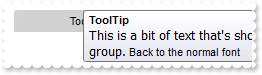
#include "AppEvent.ch"
#include "ActiveX.ch"
PROCEDURE Main
LOCAL oForm
LOCAL nEvent := 0, mp1 := NIL, mp2 := NIL, oXbp := NIL
LOCAL oExplorerBar
oForm := XbpDialog():new( AppDesktop() )
oForm:drawingArea:clipChildren := .T.
oForm:create( ,,{100,100}, {640,480},, .F. )
oForm:close := {|| PostAppEvent( xbeP_Quit )}
oExplorerBar := XbpActiveXControl():new( oForm:drawingArea )
oExplorerBar:CLSID := "Exontrol.ExplorerBar.1" /*{3B1C55AF-6DC2-4146-811D-60DA6199DC72}*/
oExplorerBar:create(,, {10,60},{610,370} )
oExplorerBar:ToolTipDelay := 1
oExplorerBar:ToolTipWidth := 364
oExplorerBar:Groups():Add("ToolTip"):ToolTip := "<font Tahoma>This is a bit of text that's shown when the cursor hovers the group.</font> Back to the normal font"
oForm:Show()
DO WHILE nEvent != xbeP_Quit
nEvent := AppEvent( @mp1, @mp2, @oXbp )
oXbp:handleEvent( nEvent, mp1, mp2 )
ENDDO
RETURN
|
|
46
|
Can I change the font for the tooltip
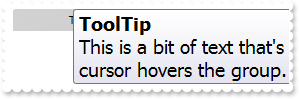
#include "AppEvent.ch"
#include "ActiveX.ch"
PROCEDURE Main
LOCAL oForm
LOCAL nEvent := 0, mp1 := NIL, mp2 := NIL, oXbp := NIL
LOCAL oExplorerBar
LOCAL oStdFont
oForm := XbpDialog():new( AppDesktop() )
oForm:drawingArea:clipChildren := .T.
oForm:create( ,,{100,100}, {640,480},, .F. )
oForm:close := {|| PostAppEvent( xbeP_Quit )}
oExplorerBar := XbpActiveXControl():new( oForm:drawingArea )
oExplorerBar:CLSID := "Exontrol.ExplorerBar.1" /*{3B1C55AF-6DC2-4146-811D-60DA6199DC72}*/
oExplorerBar:create(,, {10,60},{610,370} )
oExplorerBar:ToolTipDelay := 1
oStdFont := oExplorerBar:ToolTipFont()
oStdFont:Name := "Tahoma"
oStdFont:Size := 14
oExplorerBar:ToolTipWidth := 364
oExplorerBar:Groups():Add("ToolTip"):ToolTip := "This is a bit of text that's shown when the cursor hovers the group."
oForm:Show()
DO WHILE nEvent != xbeP_Quit
nEvent := AppEvent( @mp1, @mp2, @oXbp )
oXbp:handleEvent( nEvent, mp1, mp2 )
ENDDO
RETURN
|
|
45
|
How do I disable showing the tooltip for all control
#include "AppEvent.ch"
#include "ActiveX.ch"
PROCEDURE Main
LOCAL oForm
LOCAL nEvent := 0, mp1 := NIL, mp2 := NIL, oXbp := NIL
LOCAL oExplorerBar
oForm := XbpDialog():new( AppDesktop() )
oForm:drawingArea:clipChildren := .T.
oForm:create( ,,{100,100}, {640,480},, .F. )
oForm:close := {|| PostAppEvent( xbeP_Quit )}
oExplorerBar := XbpActiveXControl():new( oForm:drawingArea )
oExplorerBar:CLSID := "Exontrol.ExplorerBar.1" /*{3B1C55AF-6DC2-4146-811D-60DA6199DC72}*/
oExplorerBar:create(,, {10,60},{610,370} )
oExplorerBar:ToolTipDelay := 0
oExplorerBar:Groups():Add("ToolTip"):ToolTip := "This is a bit of text that's shown when the cursor hovers the group."
oForm:Show()
DO WHILE nEvent != xbeP_Quit
nEvent := AppEvent( @mp1, @mp2, @oXbp )
oXbp:handleEvent( nEvent, mp1, mp2 )
ENDDO
RETURN
|
|
44
|
How do I show the tooltip quicker
#include "AppEvent.ch"
#include "ActiveX.ch"
PROCEDURE Main
LOCAL oForm
LOCAL nEvent := 0, mp1 := NIL, mp2 := NIL, oXbp := NIL
LOCAL oExplorerBar
oForm := XbpDialog():new( AppDesktop() )
oForm:drawingArea:clipChildren := .T.
oForm:create( ,,{100,100}, {640,480},, .F. )
oForm:close := {|| PostAppEvent( xbeP_Quit )}
oExplorerBar := XbpActiveXControl():new( oForm:drawingArea )
oExplorerBar:CLSID := "Exontrol.ExplorerBar.1" /*{3B1C55AF-6DC2-4146-811D-60DA6199DC72}*/
oExplorerBar:create(,, {10,60},{610,370} )
oExplorerBar:ToolTipDelay := 1
oExplorerBar:Groups():Add("ToolTip"):ToolTip := "This is a bit of text that's shown when the cursor hovers the group."
oForm:Show()
DO WHILE nEvent != xbeP_Quit
nEvent := AppEvent( @mp1, @mp2, @oXbp )
oXbp:handleEvent( nEvent, mp1, mp2 )
ENDDO
RETURN
|
|
43
|
How do I call your x-script language
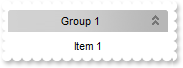
#include "AppEvent.ch"
#include "ActiveX.ch"
PROCEDURE Main
LOCAL oForm
LOCAL nEvent := 0, mp1 := NIL, mp2 := NIL, oXbp := NIL
LOCAL oExplorerBar
LOCAL oGroup
oForm := XbpDialog():new( AppDesktop() )
oForm:drawingArea:clipChildren := .T.
oForm:create( ,,{100,100}, {640,480},, .F. )
oForm:close := {|| PostAppEvent( xbeP_Quit )}
oExplorerBar := XbpActiveXControl():new( oForm:drawingArea )
oExplorerBar:CLSID := "Exontrol.ExplorerBar.1" /*{3B1C55AF-6DC2-4146-811D-60DA6199DC72}*/
oExplorerBar:create(,, {10,60},{610,370} )
oGroup := oExplorerBar:ExecuteTemplate("Groups.Add(`Group 1`)")
oGroup:AddItem("Item 1")
oGroup:Expanded := .T.
oForm:Show()
DO WHILE nEvent != xbeP_Quit
nEvent := AppEvent( @mp1, @mp2, @oXbp )
oXbp:handleEvent( nEvent, mp1, mp2 )
ENDDO
RETURN
|
|
42
|
How do I call your x-script language

#include "AppEvent.ch"
#include "ActiveX.ch"
PROCEDURE Main
LOCAL oForm
LOCAL nEvent := 0, mp1 := NIL, mp2 := NIL, oXbp := NIL
LOCAL oExplorerBar
oForm := XbpDialog():new( AppDesktop() )
oForm:drawingArea:clipChildren := .T.
oForm:create( ,,{100,100}, {640,480},, .F. )
oForm:close := {|| PostAppEvent( xbeP_Quit )}
oExplorerBar := XbpActiveXControl():new( oForm:drawingArea )
oExplorerBar:CLSID := "Exontrol.ExplorerBar.1" /*{3B1C55AF-6DC2-4146-811D-60DA6199DC72}*/
oExplorerBar:create(,, {10,60},{610,370} )
oExplorerBar:Template := "BackColor = RGB(255,0,0)"
oForm:Show()
DO WHILE nEvent != xbeP_Quit
nEvent := AppEvent( @mp1, @mp2, @oXbp )
oXbp:handleEvent( nEvent, mp1, mp2 )
ENDDO
RETURN
|
|
41
|
How can I hide a tooltip when the item exceeds its area, so ... are displayed
#include "AppEvent.ch"
#include "ActiveX.ch"
PROCEDURE Main
LOCAL oForm
LOCAL nEvent := 0, mp1 := NIL, mp2 := NIL, oXbp := NIL
LOCAL oExplorerBar
LOCAL oGroup
oForm := XbpDialog():new( AppDesktop() )
oForm:drawingArea:clipChildren := .T.
oForm:create( ,,{100,100}, {640,480},, .F. )
oForm:close := {|| PostAppEvent( xbeP_Quit )}
oExplorerBar := XbpActiveXControl():new( oForm:drawingArea )
oExplorerBar:CLSID := "Exontrol.ExplorerBar.1" /*{3B1C55AF-6DC2-4146-811D-60DA6199DC72}*/
oExplorerBar:create(,, {10,60},{610,370} )
oExplorerBar:AllowTooltip := .F.
oGroup := oExplorerBar:Groups():Add("Group 1")
oGroup:Expanded := .T.
oGroup:AddItem("This isa very long text that should break the control in several pieces")
oForm:Show()
DO WHILE nEvent != xbeP_Quit
nEvent := AppEvent( @mp1, @mp2, @oXbp )
oXbp:handleEvent( nEvent, mp1, mp2 )
ENDDO
RETURN
|
|
40
|
How can I show a tooltip when the item exceeds its area, so ... are displayed
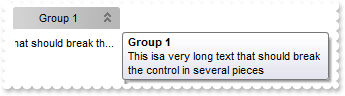
#include "AppEvent.ch"
#include "ActiveX.ch"
PROCEDURE Main
LOCAL oForm
LOCAL nEvent := 0, mp1 := NIL, mp2 := NIL, oXbp := NIL
LOCAL oExplorerBar
LOCAL oGroup
oForm := XbpDialog():new( AppDesktop() )
oForm:drawingArea:clipChildren := .T.
oForm:create( ,,{100,100}, {640,480},, .F. )
oForm:close := {|| PostAppEvent( xbeP_Quit )}
oExplorerBar := XbpActiveXControl():new( oForm:drawingArea )
oExplorerBar:CLSID := "Exontrol.ExplorerBar.1" /*{3B1C55AF-6DC2-4146-811D-60DA6199DC72}*/
oExplorerBar:create(,, {10,60},{610,370} )
oExplorerBar:AllowTooltip := .T.
oGroup := oExplorerBar:Groups():Add("Group 1")
oGroup:Expanded := .T.
oGroup:AddItem("This isa very long text that should break the control in several pieces")
oForm:Show()
DO WHILE nEvent != xbeP_Quit
nEvent := AppEvent( @mp1, @mp2, @oXbp )
oXbp:handleEvent( nEvent, mp1, mp2 )
ENDDO
RETURN
|
|
39
|
How do I specify the distance between two groups
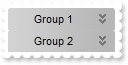
#include "AppEvent.ch"
#include "ActiveX.ch"
PROCEDURE Main
LOCAL oForm
LOCAL nEvent := 0, mp1 := NIL, mp2 := NIL, oXbp := NIL
LOCAL oExplorerBar
oForm := XbpDialog():new( AppDesktop() )
oForm:drawingArea:clipChildren := .T.
oForm:create( ,,{100,100}, {640,480},, .F. )
oForm:close := {|| PostAppEvent( xbeP_Quit )}
oExplorerBar := XbpActiveXControl():new( oForm:drawingArea )
oExplorerBar:CLSID := "Exontrol.ExplorerBar.1" /*{3B1C55AF-6DC2-4146-811D-60DA6199DC72}*/
oExplorerBar:create(,, {10,60},{610,370} )
oExplorerBar:BorderGroupHeight := 0
oExplorerBar:Groups():Add("Group 1")
oExplorerBar:Groups():Add("Group 2"):AddItem("Item 2")
oForm:Show()
DO WHILE nEvent != xbeP_Quit
nEvent := AppEvent( @mp1, @mp2, @oXbp )
oXbp:handleEvent( nEvent, mp1, mp2 )
ENDDO
RETURN
|
|
38
|
How can I change the expand / collapse buttons
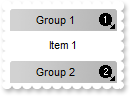
#include "AppEvent.ch"
#include "ActiveX.ch"
PROCEDURE Main
LOCAL oForm
LOCAL nEvent := 0, mp1 := NIL, mp2 := NIL, oXbp := NIL
LOCAL oExplorerBar
LOCAL oGroup
oForm := XbpDialog():new( AppDesktop() )
oForm:drawingArea:clipChildren := .T.
oForm:create( ,,{100,100}, {640,480},, .F. )
oForm:close := {|| PostAppEvent( xbeP_Quit )}
oExplorerBar := XbpActiveXControl():new( oForm:drawingArea )
oExplorerBar:CLSID := "Exontrol.ExplorerBar.1" /*{3B1C55AF-6DC2-4146-811D-60DA6199DC72}*/
oExplorerBar:create(,, {10,60},{610,370} )
oExplorerBar:Images("gBJJgBAIDAAGAAEAAQhYAf8Pf4hh0QihCJo2AEZjQAjEZFEaIEaEEaAIAkcbk0olUrlktl0vmExmUzmk1m03nE5nU7nk9n0/oFBoVDolFo1HpFJpVLplNp1PqFRqVTqlVq1XrFZrVbrldr1fsFhsVjslls1ntFptVrtltt1vuFxuVzul1u13vF5vV7vl9v1/wGBwWDwmFw2HxGJxWLxmNx0xiFdyOTh8Tf9ZymXx+QytcyNgz8r0OblWjyWds+m0ka1Vf1ta1+r1mos2xrG2xeZ0+a0W0qOx3GO4NV3WeyvD2XJ5XL5nN51aiw+lfSj0gkUkAEllHanHI5j/cHg8EZf7w8vl8j4f/qfEZeB09/vjLAB30+kZQAP/P5/H6/yNAOAEAwCjMBwFAEDwJBMDwLBYAP2/8Hv8/gAGAD8LQs9w/nhDY/oygIA=")
oExplorerBar:SetProperty("ExpandIcon",.T.,1)
oExplorerBar:SetProperty("ExpandIcon",.F.,2)
oGroup := oExplorerBar:Groups():Add("Group 1")
oGroup:AddItem("Item 1")
oGroup:Expanded := .T.
oExplorerBar:Groups():Add("Group 2"):AddItem("Item 2")
oExplorerBar:EndUpdate()
oForm:Show()
DO WHILE nEvent != xbeP_Quit
nEvent := AppEvent( @mp1, @mp2, @oXbp )
oXbp:handleEvent( nEvent, mp1, mp2 )
ENDDO
RETURN
|
|
37
|
How do I enable or disable the control
#include "AppEvent.ch"
#include "ActiveX.ch"
PROCEDURE Main
LOCAL oForm
LOCAL nEvent := 0, mp1 := NIL, mp2 := NIL, oXbp := NIL
LOCAL oExplorerBar
LOCAL oGroup
oForm := XbpDialog():new( AppDesktop() )
oForm:drawingArea:clipChildren := .T.
oForm:create( ,,{100,100}, {640,480},, .F. )
oForm:close := {|| PostAppEvent( xbeP_Quit )}
oExplorerBar := XbpActiveXControl():new( oForm:drawingArea )
oExplorerBar:CLSID := "Exontrol.ExplorerBar.1" /*{3B1C55AF-6DC2-4146-811D-60DA6199DC72}*/
oExplorerBar:create(,, {10,60},{610,370} )
oExplorerBar:Enabled := .F.
oGroup := oExplorerBar:Groups():Add("Group 1")
oGroup:AddItem("Item 1"):Image := 1
oGroup:Expanded := .T.
oExplorerBar:Groups():Add("Group 2"):AddItem("Item 2")
oForm:Show()
DO WHILE nEvent != xbeP_Quit
nEvent := AppEvent( @mp1, @mp2, @oXbp )
oXbp:handleEvent( nEvent, mp1, mp2 )
ENDDO
RETURN
|
|
36
|
How do I hide the icons in the right side of the group, the expand / collapse buttons
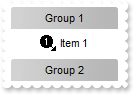
#include "AppEvent.ch"
#include "ActiveX.ch"
PROCEDURE Main
LOCAL oForm
LOCAL nEvent := 0, mp1 := NIL, mp2 := NIL, oXbp := NIL
LOCAL oExplorerBar
LOCAL oGroup
oForm := XbpDialog():new( AppDesktop() )
oForm:drawingArea:clipChildren := .T.
oForm:create( ,,{100,100}, {640,480},, .F. )
oForm:close := {|| PostAppEvent( xbeP_Quit )}
oExplorerBar := XbpActiveXControl():new( oForm:drawingArea )
oExplorerBar:CLSID := "Exontrol.ExplorerBar.1" /*{3B1C55AF-6DC2-4146-811D-60DA6199DC72}*/
oExplorerBar:create(,, {10,60},{610,370} )
oExplorerBar:BeginUpdate()
oExplorerBar:DisplayExpandIcon := .F.
oExplorerBar:Images("gBJJgBAIDAAGAAEAAQhYAf8Pf4hh0QihCJo2AEZjQAjEZFEaIEaEEaAIAkcbk0olUrlktl0vmExmUzmk1m03nE5nU7nk9n0/oFBoVDolFo1HpFJpVLplNp1PqFRqVTqlVq1XrFZrVbrldr1fsFhsVjslls1ntFptVrtltt1vuFxuVzul1u13vF5vV7vl9v1/wGBwWDwmFw2HxGJxWLxmNx0xiFdyOTh8Tf9ZymXx+QytcyNgz8r0OblWjyWds+m0ka1Vf1ta1+r1mos2xrG2xeZ0+a0W0qOx3GO4NV3WeyvD2XJ5XL5nN51aiw+lfSj0gkUkAEllHanHI5j/cHg8EZf7w8vl8j4f/qfEZeB09/vjLAB30+kZQAP/P5/H6/yNAOAEAwCjMBwFAEDwJBMDwLBYAP2/8Hv8/gAGAD8LQs9w/nhDY/oygIA=")
oGroup := oExplorerBar:Groups():Add("Group 1")
oGroup:AddItem("Item 1"):Image := 1
oGroup:Expanded := .T.
oExplorerBar:Groups():Add("Group 2"):AddItem("Item 2")
oExplorerBar:EndUpdate()
oForm:Show()
DO WHILE nEvent != xbeP_Quit
nEvent := AppEvent( @mp1, @mp2, @oXbp )
oXbp:handleEvent( nEvent, mp1, mp2 )
ENDDO
RETURN
|
|
35
|
Is there any option to stop using the hand shape cursor, when the cursor hovers an item
#include "AppEvent.ch"
#include "ActiveX.ch"
PROCEDURE Main
LOCAL oForm
LOCAL nEvent := 0, mp1 := NIL, mp2 := NIL, oXbp := NIL
LOCAL oExplorerBar
LOCAL oGroup
oForm := XbpDialog():new( AppDesktop() )
oForm:drawingArea:clipChildren := .T.
oForm:create( ,,{100,100}, {640,480},, .F. )
oForm:close := {|| PostAppEvent( xbeP_Quit )}
oExplorerBar := XbpActiveXControl():new( oForm:drawingArea )
oExplorerBar:CLSID := "Exontrol.ExplorerBar.1" /*{3B1C55AF-6DC2-4146-811D-60DA6199DC72}*/
oExplorerBar:create(,, {10,60},{610,370} )
oExplorerBar:BeginUpdate()
oExplorerBar:HandCursor := .F.
oExplorerBar:Images("gBJJgBAIDAAGAAEAAQhYAf8Pf4hh0QihCJo2AEZjQAjEZFEaIEaEEaAIAkcbk0olUrlktl0vmExmUzmk1m03nE5nU7nk9n0/oFBoVDolFo1HpFJpVLplNp1PqFRqVTqlVq1XrFZrVbrldr1fsFhsVjslls1ntFptVrtltt1vuFxuVzul1u13vF5vV7vl9v1/wGBwWDwmFw2HxGJxWLxmNx0xiFdyOTh8Tf9ZymXx+QytcyNgz8r0OblWjyWds+m0ka1Vf1ta1+r1mos2xrG2xeZ0+a0W0qOx3GO4NV3WeyvD2XJ5XL5nN51aiw+lfSj0gkUkAEllHanHI5j/cHg8EZf7w8vl8j4f/qfEZeB09/vjLAB30+kZQAP/P5/H6/yNAOAEAwCjMBwFAEDwJBMDwLBYAP2/8Hv8/gAGAD8LQs9w/nhDY/oygIA=")
oExplorerBar:HighlightItemType := 0/*exNoHighlight*/
oGroup := oExplorerBar:Groups():Add("Group 1")
oGroup:AddItem("Item 1"):Image := 1
oGroup:Expanded := .T.
oExplorerBar:Groups():Add("Group 2"):AddItem("Item 2")
oExplorerBar:EndUpdate()
oForm:Show()
DO WHILE nEvent != xbeP_Quit
nEvent := AppEvent( @mp1, @mp2, @oXbp )
oXbp:handleEvent( nEvent, mp1, mp2 )
ENDDO
RETURN
|
|
34
|
How do I specify the color to highlight the item
#include "AppEvent.ch"
#include "ActiveX.ch"
PROCEDURE Main
LOCAL oForm
LOCAL nEvent := 0, mp1 := NIL, mp2 := NIL, oXbp := NIL
LOCAL oExplorerBar
LOCAL oGroup
oForm := XbpDialog():new( AppDesktop() )
oForm:drawingArea:clipChildren := .T.
oForm:create( ,,{100,100}, {640,480},, .F. )
oForm:close := {|| PostAppEvent( xbeP_Quit )}
oExplorerBar := XbpActiveXControl():new( oForm:drawingArea )
oExplorerBar:CLSID := "Exontrol.ExplorerBar.1" /*{3B1C55AF-6DC2-4146-811D-60DA6199DC72}*/
oExplorerBar:create(,, {10,60},{610,370} )
oExplorerBar:BeginUpdate()
oExplorerBar:Images("gBJJgBAIDAAGAAEAAQhYAf8Pf4hh0QihCJo2AEZjQAjEZFEaIEaEEaAIAkcbk0olUrlktl0vmExmUzmk1m03nE5nU7nk9n0/oFBoVDolFo1HpFJpVLplNp1PqFRqVTqlVq1XrFZrVbrldr1fsFhsVjslls1ntFptVrtltt1vuFxuVzul1u13vF5vV7vl9v1/wGBwWDwmFw2HxGJxWLxmNx0xiFdyOTh8Tf9ZymXx+QytcyNgz8r0OblWjyWds+m0ka1Vf1ta1+r1mos2xrG2xeZ0+a0W0qOx3GO4NV3WeyvD2XJ5XL5nN51aiw+lfSj0gkUkAEllHanHI5j/cHg8EZf7w8vl8j4f/qfEZeB09/vjLAB30+kZQAP/P5/H6/yNAOAEAwCjMBwFAEDwJBMDwLBYAP2/8Hv8/gAGAD8LQs9w/nhDY/oygIA=")
oExplorerBar:SetProperty("HyperLinkColor",AutomationTranslateColor( GraMakeRGBColor ( { 255,0,0 } ) , .F. ))
oExplorerBar:HighlightItemType := 4/*exHyperLink*/
oGroup := oExplorerBar:Groups():Add("Group 1")
oGroup:AddItem("Item 1"):Image := 1
oGroup:Expanded := .T.
oExplorerBar:Groups():Add("Group 2"):AddItem("Item 2")
oExplorerBar:EndUpdate()
oForm:Show()
DO WHILE nEvent != xbeP_Quit
nEvent := AppEvent( @mp1, @mp2, @oXbp )
oXbp:handleEvent( nEvent, mp1, mp2 )
ENDDO
RETURN
|
|
33
|
How can I expand or collapse a group when I click only its right icon
#include "AppEvent.ch"
#include "ActiveX.ch"
PROCEDURE Main
LOCAL oForm
LOCAL nEvent := 0, mp1 := NIL, mp2 := NIL, oXbp := NIL
LOCAL oExplorerBar
LOCAL oGroup
oForm := XbpDialog():new( AppDesktop() )
oForm:drawingArea:clipChildren := .T.
oForm:create( ,,{100,100}, {640,480},, .F. )
oForm:close := {|| PostAppEvent( xbeP_Quit )}
oExplorerBar := XbpActiveXControl():new( oForm:drawingArea )
oExplorerBar:CLSID := "Exontrol.ExplorerBar.1" /*{3B1C55AF-6DC2-4146-811D-60DA6199DC72}*/
oExplorerBar:create(,, {10,60},{610,370} )
oExplorerBar:BeginUpdate()
oExplorerBar:ExpandOnClick := .F.
oExplorerBar:Images("gBJJgBAIDAAGAAEAAQhYAf8Pf4hh0QihCJo2AEZjQAjEZFEaIEaEEaAIAkcbk0olUrlktl0vmExmUzmk1m03nE5nU7nk9n0/oFBoVDolFo1HpFJpVLplNp1PqFRqVTqlVq1XrFZrVbrldr1fsFhsVjslls1ntFptVrtltt1vuFxuVzul1u13vF5vV7vl9v1/wGBwWDwmFw2HxGJxWLxmNx0xiFdyOTh8Tf9ZymXx+QytcyNgz8r0OblWjyWds+m0ka1Vf1ta1+r1mos2xrG2xeZ0+a0W0qOx3GO4NV3WeyvD2XJ5XL5nN51aiw+lfSj0gkUkAEllHanHI5j/cHg8EZf7w8vl8j4f/qfEZeB09/vjLAB30+kZQAP/P5/H6/yNAOAEAwCjMBwFAEDwJBMDwLBYAP2/8Hv8/gAGAD8LQs9w/nhDY/oygIA=")
oExplorerBar:HighlightItemType := 4/*exHyperLink*/
oGroup := oExplorerBar:Groups():Add("Group 1")
oGroup:AddItem("Item 1"):Image := 1
oGroup:Expanded := .T.
oExplorerBar:Groups():Add("Group 2"):AddItem("Item 2")
oExplorerBar:EndUpdate()
oForm:Show()
DO WHILE nEvent != xbeP_Quit
nEvent := AppEvent( @mp1, @mp2, @oXbp )
oXbp:handleEvent( nEvent, mp1, mp2 )
ENDDO
RETURN
|
|
32
|
How do I remove the control's borders
#include "AppEvent.ch"
#include "ActiveX.ch"
PROCEDURE Main
LOCAL oForm
LOCAL nEvent := 0, mp1 := NIL, mp2 := NIL, oXbp := NIL
LOCAL oExplorerBar
LOCAL oGroup
oForm := XbpDialog():new( AppDesktop() )
oForm:drawingArea:clipChildren := .T.
oForm:create( ,,{100,100}, {640,480},, .F. )
oForm:close := {|| PostAppEvent( xbeP_Quit )}
oExplorerBar := XbpActiveXControl():new( oForm:drawingArea )
oExplorerBar:CLSID := "Exontrol.ExplorerBar.1" /*{3B1C55AF-6DC2-4146-811D-60DA6199DC72}*/
oExplorerBar:create(,, {10,60},{610,370} )
oExplorerBar:BeginUpdate()
oExplorerBar:Appearance := 0/*exNone*/
oExplorerBar:BorderWidth := 0
oExplorerBar:BorderHeight := 0
oExplorerBar:Images("gBJJgBAIDAAGAAEAAQhYAf8Pf4hh0QihCJo2AEZjQAjEZFEaIEaEEaAIAkcbk0olUrlktl0vmExmUzmk1m03nE5nU7nk9n0/oFBoVDolFo1HpFJpVLplNp1PqFRqVTqlVq1XrFZrVbrldr1fsFhsVjslls1ntFptVrtltt1vuFxuVzul1u13vF5vV7vl9v1/wGBwWDwmFw2HxGJxWLxmNx0xiFdyOTh8Tf9ZymXx+QytcyNgz8r0OblWjyWds+m0ka1Vf1ta1+r1mos2xrG2xeZ0+a0W0qOx3GO4NV3WeyvD2XJ5XL5nN51aiw+lfSj0gkUkAEllHanHI5j/cHg8EZf7w8vl8j4f/qfEZeB09/vjLAB30+kZQAP/P5/H6/yNAOAEAwCjMBwFAEDwJBMDwLBYAP2/8Hv8/gAGAD8LQs9w/nhDY/oygIA=")
oExplorerBar:HighlightItemType := 4/*exHyperLink*/
oGroup := oExplorerBar:Groups():Add("Group 1")
oGroup:AddItem("Item 1"):Image := 1
oGroup:Expanded := .T.
oExplorerBar:Groups():Add("Group 2"):AddItem("Item 2")
oExplorerBar:EndUpdate()
oForm:Show()
DO WHILE nEvent != xbeP_Quit
nEvent := AppEvent( @mp1, @mp2, @oXbp )
oXbp:handleEvent( nEvent, mp1, mp2 )
ENDDO
RETURN
|
|
31
|
How do I specify width or the height of the control's borders
#include "AppEvent.ch"
#include "ActiveX.ch"
PROCEDURE Main
LOCAL oForm
LOCAL nEvent := 0, mp1 := NIL, mp2 := NIL, oXbp := NIL
LOCAL oExplorerBar
LOCAL oGroup
oForm := XbpDialog():new( AppDesktop() )
oForm:drawingArea:clipChildren := .T.
oForm:create( ,,{100,100}, {640,480},, .F. )
oForm:close := {|| PostAppEvent( xbeP_Quit )}
oExplorerBar := XbpActiveXControl():new( oForm:drawingArea )
oExplorerBar:CLSID := "Exontrol.ExplorerBar.1" /*{3B1C55AF-6DC2-4146-811D-60DA6199DC72}*/
oExplorerBar:create(,, {10,60},{610,370} )
oExplorerBar:BeginUpdate()
oExplorerBar:Appearance := 0/*exNone*/
oExplorerBar:BorderWidth := 0
oExplorerBar:BorderHeight := 0
oExplorerBar:Images("gBJJgBAIDAAGAAEAAQhYAf8Pf4hh0QihCJo2AEZjQAjEZFEaIEaEEaAIAkcbk0olUrlktl0vmExmUzmk1m03nE5nU7nk9n0/oFBoVDolFo1HpFJpVLplNp1PqFRqVTqlVq1XrFZrVbrldr1fsFhsVjslls1ntFptVrtltt1vuFxuVzul1u13vF5vV7vl9v1/wGBwWDwmFw2HxGJxWLxmNx0xiFdyOTh8Tf9ZymXx+QytcyNgz8r0OblWjyWds+m0ka1Vf1ta1+r1mos2xrG2xeZ0+a0W0qOx3GO4NV3WeyvD2XJ5XL5nN51aiw+lfSj0gkUkAEllHanHI5j/cHg8EZf7w8vl8j4f/qfEZeB09/vjLAB30+kZQAP/P5/H6/yNAOAEAwCjMBwFAEDwJBMDwLBYAP2/8Hv8/gAGAD8LQs9w/nhDY/oygIA=")
oExplorerBar:HighlightItemType := 4/*exHyperLink*/
oGroup := oExplorerBar:Groups():Add("Group 1")
oGroup:AddItem("Item 1"):Image := 1
oGroup:Expanded := .T.
oExplorerBar:Groups():Add("Group 2"):AddItem("Item 2")
oExplorerBar:EndUpdate()
oForm:Show()
DO WHILE nEvent != xbeP_Quit
nEvent := AppEvent( @mp1, @mp2, @oXbp )
oXbp:handleEvent( nEvent, mp1, mp2 )
ENDDO
RETURN
|
|
30
|
How do I access the item from the point
#include "AppEvent.ch"
#include "ActiveX.ch"
PROCEDURE Main
LOCAL oForm
LOCAL nEvent := 0, mp1 := NIL, mp2 := NIL, oXbp := NIL
LOCAL oExplorerBar
oForm := XbpDialog():new( AppDesktop() )
oForm:drawingArea:clipChildren := .T.
oForm:create( ,,{100,100}, {640,480},, .F. )
oForm:close := {|| PostAppEvent( xbeP_Quit )}
oExplorerBar := XbpActiveXControl():new( oForm:drawingArea )
oExplorerBar:CLSID := "Exontrol.ExplorerBar.1" /*{3B1C55AF-6DC2-4146-811D-60DA6199DC72}*/
oExplorerBar:create(,, {10,60},{610,370} )
oForm:Show()
DO WHILE nEvent != xbeP_Quit
nEvent := AppEvent( @mp1, @mp2, @oXbp )
oXbp:handleEvent( nEvent, mp1, mp2 )
ENDDO
RETURN
|
|
29
|
How do I access the group from the point
#include "AppEvent.ch"
#include "ActiveX.ch"
PROCEDURE Main
LOCAL oForm
LOCAL nEvent := 0, mp1 := NIL, mp2 := NIL, oXbp := NIL
LOCAL oExplorerBar
oForm := XbpDialog():new( AppDesktop() )
oForm:drawingArea:clipChildren := .T.
oForm:create( ,,{100,100}, {640,480},, .F. )
oForm:close := {|| PostAppEvent( xbeP_Quit )}
oExplorerBar := XbpActiveXControl():new( oForm:drawingArea )
oExplorerBar:CLSID := "Exontrol.ExplorerBar.1" /*{3B1C55AF-6DC2-4146-811D-60DA6199DC72}*/
oExplorerBar:create(,, {10,60},{610,370} )
oForm:Show()
DO WHILE nEvent != xbeP_Quit
nEvent := AppEvent( @mp1, @mp2, @oXbp )
oXbp:handleEvent( nEvent, mp1, mp2 )
ENDDO
RETURN
|
|
28
|
How do I specify to highlight the items in the group, when the cursor hovers the item
#include "AppEvent.ch"
#include "ActiveX.ch"
PROCEDURE Main
LOCAL oForm
LOCAL nEvent := 0, mp1 := NIL, mp2 := NIL, oXbp := NIL
LOCAL oExplorerBar
LOCAL oGroup
oForm := XbpDialog():new( AppDesktop() )
oForm:drawingArea:clipChildren := .T.
oForm:create( ,,{100,100}, {640,480},, .F. )
oForm:close := {|| PostAppEvent( xbeP_Quit )}
oExplorerBar := XbpActiveXControl():new( oForm:drawingArea )
oExplorerBar:CLSID := "Exontrol.ExplorerBar.1" /*{3B1C55AF-6DC2-4146-811D-60DA6199DC72}*/
oExplorerBar:create(,, {10,60},{610,370} )
oExplorerBar:BeginUpdate()
oExplorerBar:Images("gBJJgBAIDAAGAAEAAQhYAf8Pf4hh0QihCJo2AEZjQAjEZFEaIEaEEaAIAkcbk0olUrlktl0vmExmUzmk1m03nE5nU7nk9n0/oFBoVDolFo1HpFJpVLplNp1PqFRqVTqlVq1XrFZrVbrldr1fsFhsVjslls1ntFptVrtltt1vuFxuVzul1u13vF5vV7vl9v1/wGBwWDwmFw2HxGJxWLxmNx0xiFdyOTh8Tf9ZymXx+QytcyNgz8r0OblWjyWds+m0ka1Vf1ta1+r1mos2xrG2xeZ0+a0W0qOx3GO4NV3WeyvD2XJ5XL5nN51aiw+lfSj0gkUkAEllHanHI5j/cHg8EZf7w8vl8j4f/qfEZeB09/vjLAB30+kZQAP/P5/H6/yNAOAEAwCjMBwFAEDwJBMDwLBYAP2/8Hv8/gAGAD8LQs9w/nhDY/oygIA=")
oExplorerBar:HighlightItemType := 4/*exHyperLink*/
oGroup := oExplorerBar:Groups():Add("Group 1")
oGroup:AddItem("Item 1"):Image := 1
oGroup:Expanded := .T.
oExplorerBar:Groups():Add("Group 2"):AddItem("Item 2")
oExplorerBar:EndUpdate()
oForm:Show()
DO WHILE nEvent != xbeP_Quit
nEvent := AppEvent( @mp1, @mp2, @oXbp )
oXbp:handleEvent( nEvent, mp1, mp2 )
ENDDO
RETURN
|
|
27
|
How do I specify to highlight the items in the group, when the cursor hovers the item
#include "AppEvent.ch"
#include "ActiveX.ch"
PROCEDURE Main
LOCAL oForm
LOCAL nEvent := 0, mp1 := NIL, mp2 := NIL, oXbp := NIL
LOCAL oExplorerBar
LOCAL oGroup
oForm := XbpDialog():new( AppDesktop() )
oForm:drawingArea:clipChildren := .T.
oForm:create( ,,{100,100}, {640,480},, .F. )
oForm:close := {|| PostAppEvent( xbeP_Quit )}
oExplorerBar := XbpActiveXControl():new( oForm:drawingArea )
oExplorerBar:CLSID := "Exontrol.ExplorerBar.1" /*{3B1C55AF-6DC2-4146-811D-60DA6199DC72}*/
oExplorerBar:create(,, {10,60},{610,370} )
oExplorerBar:BeginUpdate()
oExplorerBar:Images("gBJJgBAIDAAGAAEAAQhYAf8Pf4hh0QihCJo2AEZjQAjEZFEaIEaEEaAIAkcbk0olUrlktl0vmExmUzmk1m03nE5nU7nk9n0/oFBoVDolFo1HpFJpVLplNp1PqFRqVTqlVq1XrFZrVbrldr1fsFhsVjslls1ntFptVrtltt1vuFxuVzul1u13vF5vV7vl9v1/wGBwWDwmFw2HxGJxWLxmNx0xiFdyOTh8Tf9ZymXx+QytcyNgz8r0OblWjyWds+m0ka1Vf1ta1+r1mos2xrG2xeZ0+a0W0qOx3GO4NV3WeyvD2XJ5XL5nN51aiw+lfSj0gkUkAEllHanHI5j/cHg8EZf7w8vl8j4f/qfEZeB09/vjLAB30+kZQAP/P5/H6/yNAOAEAwCjMBwFAEDwJBMDwLBYAP2/8Hv8/gAGAD8LQs9w/nhDY/oygIA=")
oExplorerBar:HighlightItemType := 3/*exUnion*/
oGroup := oExplorerBar:Groups():Add("Group 1")
oGroup:AddItem("Item 1"):Image := 1
oGroup:Expanded := .T.
oExplorerBar:Groups():Add("Group 2"):AddItem("Item 2")
oExplorerBar:EndUpdate()
oForm:Show()
DO WHILE nEvent != xbeP_Quit
nEvent := AppEvent( @mp1, @mp2, @oXbp )
oXbp:handleEvent( nEvent, mp1, mp2 )
ENDDO
RETURN
|
|
26
|
How do I specify to highlight the items in the group, when the cursor hovers the item
#include "AppEvent.ch"
#include "ActiveX.ch"
PROCEDURE Main
LOCAL oForm
LOCAL nEvent := 0, mp1 := NIL, mp2 := NIL, oXbp := NIL
LOCAL oExplorerBar
LOCAL oGroup
oForm := XbpDialog():new( AppDesktop() )
oForm:drawingArea:clipChildren := .T.
oForm:create( ,,{100,100}, {640,480},, .F. )
oForm:close := {|| PostAppEvent( xbeP_Quit )}
oExplorerBar := XbpActiveXControl():new( oForm:drawingArea )
oExplorerBar:CLSID := "Exontrol.ExplorerBar.1" /*{3B1C55AF-6DC2-4146-811D-60DA6199DC72}*/
oExplorerBar:create(,, {10,60},{610,370} )
oExplorerBar:BeginUpdate()
oExplorerBar:Images("gBJJgBAIDAAGAAEAAQhYAf8Pf4hh0QihCJo2AEZjQAjEZFEaIEaEEaAIAkcbk0olUrlktl0vmExmUzmk1m03nE5nU7nk9n0/oFBoVDolFo1HpFJpVLplNp1PqFRqVTqlVq1XrFZrVbrldr1fsFhsVjslls1ntFptVrtltt1vuFxuVzul1u13vF5vV7vl9v1/wGBwWDwmFw2HxGJxWLxmNx0xiFdyOTh8Tf9ZymXx+QytcyNgz8r0OblWjyWds+m0ka1Vf1ta1+r1mos2xrG2xeZ0+a0W0qOx3GO4NV3WeyvD2XJ5XL5nN51aiw+lfSj0gkUkAEllHanHI5j/cHg8EZf7w8vl8j4f/qfEZeB09/vjLAB30+kZQAP/P5/H6/yNAOAEAwCjMBwFAEDwJBMDwLBYAP2/8Hv8/gAGAD8LQs9w/nhDY/oygIA=")
oExplorerBar:HighlightItemType := 2/*exIcon*/
oGroup := oExplorerBar:Groups():Add("Group 1")
oGroup:AddItem("Item 1"):Image := 1
oGroup:Expanded := .T.
oExplorerBar:Groups():Add("Group 2"):AddItem("Item 2")
oExplorerBar:EndUpdate()
oForm:Show()
DO WHILE nEvent != xbeP_Quit
nEvent := AppEvent( @mp1, @mp2, @oXbp )
oXbp:handleEvent( nEvent, mp1, mp2 )
ENDDO
RETURN
|
|
25
|
How do I specify to highlight the items in the group, when the cursor hovers the item
#include "AppEvent.ch"
#include "ActiveX.ch"
PROCEDURE Main
LOCAL oForm
LOCAL nEvent := 0, mp1 := NIL, mp2 := NIL, oXbp := NIL
LOCAL oExplorerBar
LOCAL oGroup
oForm := XbpDialog():new( AppDesktop() )
oForm:drawingArea:clipChildren := .T.
oForm:create( ,,{100,100}, {640,480},, .F. )
oForm:close := {|| PostAppEvent( xbeP_Quit )}
oExplorerBar := XbpActiveXControl():new( oForm:drawingArea )
oExplorerBar:CLSID := "Exontrol.ExplorerBar.1" /*{3B1C55AF-6DC2-4146-811D-60DA6199DC72}*/
oExplorerBar:create(,, {10,60},{610,370} )
oExplorerBar:BeginUpdate()
oExplorerBar:Images("gBJJgBAIDAAGAAEAAQhYAf8Pf4hh0QihCJo2AEZjQAjEZFEaIEaEEaAIAkcbk0olUrlktl0vmExmUzmk1m03nE5nU7nk9n0/oFBoVDolFo1HpFJpVLplNp1PqFRqVTqlVq1XrFZrVbrldr1fsFhsVjslls1ntFptVrtltt1vuFxuVzul1u13vF5vV7vl9v1/wGBwWDwmFw2HxGJxWLxmNx0xiFdyOTh8Tf9ZymXx+QytcyNgz8r0OblWjyWds+m0ka1Vf1ta1+r1mos2xrG2xeZ0+a0W0qOx3GO4NV3WeyvD2XJ5XL5nN51aiw+lfSj0gkUkAEllHanHI5j/cHg8EZf7w8vl8j4f/qfEZeB09/vjLAB30+kZQAP/P5/H6/yNAOAEAwCjMBwFAEDwJBMDwLBYAP2/8Hv8/gAGAD8LQs9w/nhDY/oygIA=")
oExplorerBar:HighlightItemType := 1/*exCaption*/
oGroup := oExplorerBar:Groups():Add("Group 1")
oGroup:AddItem("Item 1"):Image := 1
oGroup:Expanded := .T.
oExplorerBar:Groups():Add("Group 2"):AddItem("Item 2")
oExplorerBar:EndUpdate()
oForm:Show()
DO WHILE nEvent != xbeP_Quit
nEvent := AppEvent( @mp1, @mp2, @oXbp )
oXbp:handleEvent( nEvent, mp1, mp2 )
ENDDO
RETURN
|
|
24
|
How do I specify the way the control highlight the items in the group
#include "AppEvent.ch"
#include "ActiveX.ch"
PROCEDURE Main
LOCAL oForm
LOCAL nEvent := 0, mp1 := NIL, mp2 := NIL, oXbp := NIL
LOCAL oExplorerBar
LOCAL oGroup
oForm := XbpDialog():new( AppDesktop() )
oForm:drawingArea:clipChildren := .T.
oForm:create( ,,{100,100}, {640,480},, .F. )
oForm:close := {|| PostAppEvent( xbeP_Quit )}
oExplorerBar := XbpActiveXControl():new( oForm:drawingArea )
oExplorerBar:CLSID := "Exontrol.ExplorerBar.1" /*{3B1C55AF-6DC2-4146-811D-60DA6199DC72}*/
oExplorerBar:create(,, {10,60},{610,370} )
oExplorerBar:BeginUpdate()
oExplorerBar:HighlightItemType := 0/*exNoHighlight*/
oGroup := oExplorerBar:Groups():Add("Group 1")
oGroup:AddItem("Item 1")
oGroup:Expanded := .T.
oExplorerBar:Groups():Add("Group 2"):AddItem("Item 2")
oExplorerBar:EndUpdate()
oForm:Show()
DO WHILE nEvent != xbeP_Quit
nEvent := AppEvent( @mp1, @mp2, @oXbp )
oXbp:handleEvent( nEvent, mp1, mp2 )
ENDDO
RETURN
|
|
23
|
Is there any function to avoid painting the control while adding multiple items and groups
#include "AppEvent.ch"
#include "ActiveX.ch"
PROCEDURE Main
LOCAL oForm
LOCAL nEvent := 0, mp1 := NIL, mp2 := NIL, oXbp := NIL
LOCAL oExplorerBar
LOCAL oGroup
oForm := XbpDialog():new( AppDesktop() )
oForm:drawingArea:clipChildren := .T.
oForm:create( ,,{100,100}, {640,480},, .F. )
oForm:close := {|| PostAppEvent( xbeP_Quit )}
oExplorerBar := XbpActiveXControl():new( oForm:drawingArea )
oExplorerBar:CLSID := "Exontrol.ExplorerBar.1" /*{3B1C55AF-6DC2-4146-811D-60DA6199DC72}*/
oExplorerBar:create(,, {10,60},{610,370} )
oExplorerBar:BeginUpdate()
oGroup := oExplorerBar:Groups():Add("Group 1")
oGroup:AddItem("Item 1")
oGroup:Expanded := .T.
oExplorerBar:Groups():Add("Group 2"):AddItem("Item 2")
oExplorerBar:EndUpdate()
oForm:Show()
DO WHILE nEvent != xbeP_Quit
nEvent := AppEvent( @mp1, @mp2, @oXbp )
oXbp:handleEvent( nEvent, mp1, mp2 )
ENDDO
RETURN
|
|
22
|
How do I decrease the delay to scroll a group
#include "AppEvent.ch"
#include "ActiveX.ch"
PROCEDURE Main
LOCAL oForm
LOCAL nEvent := 0, mp1 := NIL, mp2 := NIL, oXbp := NIL
LOCAL oExplorerBar
LOCAL oGroup,oGroup1
oForm := XbpDialog():new( AppDesktop() )
oForm:drawingArea:clipChildren := .T.
oForm:create( ,,{100,100}, {640,480},, .F. )
oForm:close := {|| PostAppEvent( xbeP_Quit )}
oExplorerBar := XbpActiveXControl():new( oForm:drawingArea )
oExplorerBar:CLSID := "Exontrol.ExplorerBar.1" /*{3B1C55AF-6DC2-4146-811D-60DA6199DC72}*/
oExplorerBar:create(,, {10,60},{610,370} )
oExplorerBar:DelayScroll := 0
oGroup := oExplorerBar:Groups():Add("Group 1")
oGroup:AddItem("Item 1")
oGroup:Expanded := .T.
oGroup1 := oExplorerBar:Groups():Add("Group 2")
oGroup1:AddItem("Item 2")
oGroup1:Expanded := .T.
oForm:Show()
DO WHILE nEvent != xbeP_Quit
nEvent := AppEvent( @mp1, @mp2, @oXbp )
oXbp:handleEvent( nEvent, mp1, mp2 )
ENDDO
RETURN
|
|
21
|
How do I display icons
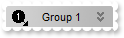
#include "AppEvent.ch"
#include "ActiveX.ch"
PROCEDURE Main
LOCAL oForm
LOCAL nEvent := 0, mp1 := NIL, mp2 := NIL, oXbp := NIL
LOCAL oExplorerBar
oForm := XbpDialog():new( AppDesktop() )
oForm:drawingArea:clipChildren := .T.
oForm:create( ,,{100,100}, {640,480},, .F. )
oForm:close := {|| PostAppEvent( xbeP_Quit )}
oExplorerBar := XbpActiveXControl():new( oForm:drawingArea )
oExplorerBar:CLSID := "Exontrol.ExplorerBar.1" /*{3B1C55AF-6DC2-4146-811D-60DA6199DC72}*/
oExplorerBar:create(,, {10,60},{610,370} )
oExplorerBar:SmallIcons := .T.
oExplorerBar:Images("gBJJgBAIDAAGAAEAAQhYAf8Pf4hh0QihCJo2AEZjQAjEZFEaIEaEEaAIAkcbk0olUrlktl0vmExmUzmk1m03nE5nU7nk9n0/oFBoVDolFo1HpFJpVLplNp1PqFRqVTqlVq1XrFZrVbrldr1fsFhsVjslls1ntFptVrtltt1vuFxuVzul1u13vF5vV7vl9v1/wGBwWDwmFw2HxGJxWLxmNx0xiFdyOTh8Tf9ZymXx+QytcyNgz8r0OblWjyWds+m0ka1Vf1ta1+r1mos2xrG2xeZ0+a0W0qOx3GO4NV3WeyvD2XJ5XL5nN51aiw+lfSj0gkUkAEllHanHI5j/cHg8EZf7w8vl8j4f/qfEZeB09/vjLAB30+kZQAP/P5/H6/yNAOAEAwCjMBwFAEDwJBMDwLBYAP2/8Hv8/gAGAD8LQs9w/nhDY/oygIA=")
oExplorerBar:Groups():Add("Group 1"):Image := 1
oForm:Show()
DO WHILE nEvent != xbeP_Quit
nEvent := AppEvent( @mp1, @mp2, @oXbp )
oXbp:handleEvent( nEvent, mp1, mp2 )
ENDDO
RETURN
|
|
20
|
How do I display 32x32 icons
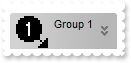
#include "AppEvent.ch"
#include "ActiveX.ch"
PROCEDURE Main
LOCAL oForm
LOCAL nEvent := 0, mp1 := NIL, mp2 := NIL, oXbp := NIL
LOCAL oExplorerBar
oForm := XbpDialog():new( AppDesktop() )
oForm:drawingArea:clipChildren := .T.
oForm:create( ,,{100,100}, {640,480},, .F. )
oForm:close := {|| PostAppEvent( xbeP_Quit )}
oExplorerBar := XbpActiveXControl():new( oForm:drawingArea )
oExplorerBar:CLSID := "Exontrol.ExplorerBar.1" /*{3B1C55AF-6DC2-4146-811D-60DA6199DC72}*/
oExplorerBar:create(,, {10,60},{610,370} )
oExplorerBar:SmallIcons := .F.
oExplorerBar:GroupHeight := 36
oExplorerBar:Images("gBJJgBAIDAAGAAEAAQhYAf8Pf4hh0QihCJo2AEZjQAjEZFEaIEaEEaAIAkcbk0olUrlktl0vmExmUzmk1m03nE5nU7nk9n0/oFBoVDolFo1HpFJpVLplNp1PqFRqVTqlVq1XrFZrVbrldr1fsFhsVjslls1ntFptVrtltt1vuFxuVzul1u13vF5vV7vl9v1/wGBwWDwmFw2HxGJxWLxmNx0xiFdyOTh8Tf9ZymXx+QytcyNgz8r0OblWjyWds+m0ka1Vf1ta1+r1mos2xrG2xeZ0+a0W0qOx3GO4NV3WeyvD2XJ5XL5nN51aiw+lfSj0gkUkAEllHanHI5j/cHg8EZf7w8vl8j4f/qfEZeB09/vjLAB30+kZQAP/P5/H6/yNAOAEAwCjMBwFAEDwJBMDwLBYAP2/8Hv8/gAGAD8LQs9w/nhDY/oygIA=")
oExplorerBar:Groups():Add("Group 1"):Image := 1
oForm:Show()
DO WHILE nEvent != xbeP_Quit
nEvent := AppEvent( @mp1, @mp2, @oXbp )
oXbp:handleEvent( nEvent, mp1, mp2 )
ENDDO
RETURN
|
|
19
|
How do I specify the height of the groups
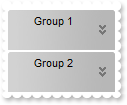
#include "AppEvent.ch"
#include "ActiveX.ch"
PROCEDURE Main
LOCAL oForm
LOCAL nEvent := 0, mp1 := NIL, mp2 := NIL, oXbp := NIL
LOCAL oExplorerBar
oForm := XbpDialog():new( AppDesktop() )
oForm:drawingArea:clipChildren := .T.
oForm:create( ,,{100,100}, {640,480},, .F. )
oForm:close := {|| PostAppEvent( xbeP_Quit )}
oExplorerBar := XbpActiveXControl():new( oForm:drawingArea )
oExplorerBar:CLSID := "Exontrol.ExplorerBar.1" /*{3B1C55AF-6DC2-4146-811D-60DA6199DC72}*/
oExplorerBar:create(,, {10,60},{610,370} )
oExplorerBar:GroupHeight := 40
oExplorerBar:Groups():Add("Group 1")
oExplorerBar:Groups():Add("Group 2")
oForm:Show()
DO WHILE nEvent != xbeP_Quit
nEvent := AppEvent( @mp1, @mp2, @oXbp )
oXbp:handleEvent( nEvent, mp1, mp2 )
ENDDO
RETURN
|
|
18
|
How do I change the visual appearance of the groups
#include "AppEvent.ch"
#include "ActiveX.ch"
PROCEDURE Main
LOCAL oForm
LOCAL nEvent := 0, mp1 := NIL, mp2 := NIL, oXbp := NIL
LOCAL oExplorerBar
oForm := XbpDialog():new( AppDesktop() )
oForm:drawingArea:clipChildren := .T.
oForm:create( ,,{100,100}, {640,480},, .F. )
oForm:close := {|| PostAppEvent( xbeP_Quit )}
oExplorerBar := XbpActiveXControl():new( oForm:drawingArea )
oExplorerBar:CLSID := "Exontrol.ExplorerBar.1" /*{3B1C55AF-6DC2-4146-811D-60DA6199DC72}*/
oExplorerBar:create(,, {10,60},{610,370} )
oExplorerBar:GroupAppearance := 1/*exSingle*/
oExplorerBar:Groups():Add("Group 1")
oExplorerBar:Groups():Add("Group 2")
oForm:Show()
DO WHILE nEvent != xbeP_Quit
nEvent := AppEvent( @mp1, @mp2, @oXbp )
oXbp:handleEvent( nEvent, mp1, mp2 )
ENDDO
RETURN
|
|
17
|
How do I change the visual appearance of the groups, using your EBN files
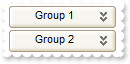
#include "AppEvent.ch"
#include "ActiveX.ch"
PROCEDURE Main
LOCAL oForm
LOCAL nEvent := 0, mp1 := NIL, mp2 := NIL, oXbp := NIL
LOCAL oExplorerBar
oForm := XbpDialog():new( AppDesktop() )
oForm:drawingArea:clipChildren := .T.
oForm:create( ,,{100,100}, {640,480},, .F. )
oForm:close := {|| PostAppEvent( xbeP_Quit )}
oExplorerBar := XbpActiveXControl():new( oForm:drawingArea )
oExplorerBar:CLSID := "Exontrol.ExplorerBar.1" /*{3B1C55AF-6DC2-4146-811D-60DA6199DC72}*/
oExplorerBar:create(,, {10,60},{610,370} )
oExplorerBar:VisualAppearance():Add(1,"c:\exontrol\images\normal.ebn")
oExplorerBar:SetProperty("BackColorGroup",0x1000000)
oExplorerBar:Groups():Add("Group 1")
oExplorerBar:Groups():Add("Group 2")
oForm:Show()
DO WHILE nEvent != xbeP_Quit
nEvent := AppEvent( @mp1, @mp2, @oXbp )
oXbp:handleEvent( nEvent, mp1, mp2 )
ENDDO
RETURN
|
|
16
|
How do I change the background color for the groups
#include "AppEvent.ch"
#include "ActiveX.ch"
PROCEDURE Main
LOCAL oForm
LOCAL nEvent := 0, mp1 := NIL, mp2 := NIL, oXbp := NIL
LOCAL oExplorerBar
oForm := XbpDialog():new( AppDesktop() )
oForm:drawingArea:clipChildren := .T.
oForm:create( ,,{100,100}, {640,480},, .F. )
oForm:close := {|| PostAppEvent( xbeP_Quit )}
oExplorerBar := XbpActiveXControl():new( oForm:drawingArea )
oExplorerBar:CLSID := "Exontrol.ExplorerBar.1" /*{3B1C55AF-6DC2-4146-811D-60DA6199DC72}*/
oExplorerBar:create(,, {10,60},{610,370} )
oExplorerBar:SetProperty("BackColorGroup",AutomationTranslateColor( GraMakeRGBColor ( { 255,0,0 } ) , .F. ))
oExplorerBar:SetProperty("BackColorGroup2",AutomationTranslateColor( GraMakeRGBColor ( { 255,0,0 } ) , .F. ))
oExplorerBar:Groups():Add("Group 1")
oForm:Show()
DO WHILE nEvent != xbeP_Quit
nEvent := AppEvent( @mp1, @mp2, @oXbp )
oXbp:handleEvent( nEvent, mp1, mp2 )
ENDDO
RETURN
|
|
15
|
How do I change the background color for the groups
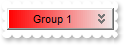
#include "AppEvent.ch"
#include "ActiveX.ch"
PROCEDURE Main
LOCAL oForm
LOCAL nEvent := 0, mp1 := NIL, mp2 := NIL, oXbp := NIL
LOCAL oExplorerBar
oForm := XbpDialog():new( AppDesktop() )
oForm:drawingArea:clipChildren := .T.
oForm:create( ,,{100,100}, {640,480},, .F. )
oForm:close := {|| PostAppEvent( xbeP_Quit )}
oExplorerBar := XbpActiveXControl():new( oForm:drawingArea )
oExplorerBar:CLSID := "Exontrol.ExplorerBar.1" /*{3B1C55AF-6DC2-4146-811D-60DA6199DC72}*/
oExplorerBar:create(,, {10,60},{610,370} )
oExplorerBar:SetProperty("BackColorGroup",AutomationTranslateColor( GraMakeRGBColor ( { 255,0,0 } ) , .F. ))
oExplorerBar:Groups():Add("Group 1")
oForm:Show()
DO WHILE nEvent != xbeP_Quit
nEvent := AppEvent( @mp1, @mp2, @oXbp )
oXbp:handleEvent( nEvent, mp1, mp2 )
ENDDO
RETURN
|
|
14
|
How do I change the control's foreground color
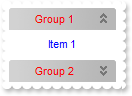
#include "AppEvent.ch"
#include "ActiveX.ch"
PROCEDURE Main
LOCAL oForm
LOCAL nEvent := 0, mp1 := NIL, mp2 := NIL, oXbp := NIL
LOCAL oExplorerBar
LOCAL oGroup
oForm := XbpDialog():new( AppDesktop() )
oForm:drawingArea:clipChildren := .T.
oForm:create( ,,{100,100}, {640,480},, .F. )
oForm:close := {|| PostAppEvent( xbeP_Quit )}
oExplorerBar := XbpActiveXControl():new( oForm:drawingArea )
oExplorerBar:CLSID := "Exontrol.ExplorerBar.1" /*{3B1C55AF-6DC2-4146-811D-60DA6199DC72}*/
oExplorerBar:create(,, {10,60},{610,370} )
oExplorerBar:SetProperty("ForeColor",AutomationTranslateColor( GraMakeRGBColor ( { 0,0,255 } ) , .F. ))
oExplorerBar:SetProperty("ForeColorGroup",AutomationTranslateColor( GraMakeRGBColor ( { 255,0,0 } ) , .F. ))
oGroup := oExplorerBar:Groups():Add("Group 1")
oGroup:AddItem("Item 1")
oGroup:Expanded := .T.
oExplorerBar:Groups():Add("Group 2")
oForm:Show()
DO WHILE nEvent != xbeP_Quit
nEvent := AppEvent( @mp1, @mp2, @oXbp )
oXbp:handleEvent( nEvent, mp1, mp2 )
ENDDO
RETURN
|
|
13
|
How can I change the control's font
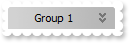
#include "AppEvent.ch"
#include "ActiveX.ch"
PROCEDURE Main
LOCAL oForm
LOCAL nEvent := 0, mp1 := NIL, mp2 := NIL, oXbp := NIL
LOCAL oExplorerBar
oForm := XbpDialog():new( AppDesktop() )
oForm:drawingArea:clipChildren := .T.
oForm:create( ,,{100,100}, {640,480},, .F. )
oForm:close := {|| PostAppEvent( xbeP_Quit )}
oExplorerBar := XbpActiveXControl():new( oForm:drawingArea )
oExplorerBar:CLSID := "Exontrol.ExplorerBar.1" /*{3B1C55AF-6DC2-4146-811D-60DA6199DC72}*/
oExplorerBar:create(,, {10,60},{610,370} )
oExplorerBar:Font():Name := "Tahoma"
oExplorerBar:Groups():Add("Group 1")
oForm:Show()
DO WHILE nEvent != xbeP_Quit
nEvent := AppEvent( @mp1, @mp2, @oXbp )
oXbp:handleEvent( nEvent, mp1, mp2 )
ENDDO
RETURN
|
|
12
|
How do I change the control's foreground color
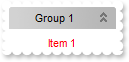
#include "AppEvent.ch"
#include "ActiveX.ch"
PROCEDURE Main
LOCAL oForm
LOCAL nEvent := 0, mp1 := NIL, mp2 := NIL, oXbp := NIL
LOCAL oExplorerBar
LOCAL oGroup
oForm := XbpDialog():new( AppDesktop() )
oForm:drawingArea:clipChildren := .T.
oForm:create( ,,{100,100}, {640,480},, .F. )
oForm:close := {|| PostAppEvent( xbeP_Quit )}
oExplorerBar := XbpActiveXControl():new( oForm:drawingArea )
oExplorerBar:CLSID := "Exontrol.ExplorerBar.1" /*{3B1C55AF-6DC2-4146-811D-60DA6199DC72}*/
oExplorerBar:create(,, {10,60},{610,370} )
oExplorerBar:SetProperty("ForeColor",AutomationTranslateColor( GraMakeRGBColor ( { 255,0,0 } ) , .F. ))
oGroup := oExplorerBar:Groups():Add("Group 1")
oGroup:AddItem("Item 1")
oGroup:Expanded := .T.
oForm:Show()
DO WHILE nEvent != xbeP_Quit
nEvent := AppEvent( @mp1, @mp2, @oXbp )
oXbp:handleEvent( nEvent, mp1, mp2 )
ENDDO
RETURN
|
|
11
|
How do I change the control's background color
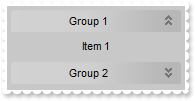
#include "AppEvent.ch"
#include "ActiveX.ch"
PROCEDURE Main
LOCAL oForm
LOCAL nEvent := 0, mp1 := NIL, mp2 := NIL, oXbp := NIL
LOCAL oExplorerBar
oForm := XbpDialog():new( AppDesktop() )
oForm:drawingArea:clipChildren := .T.
oForm:create( ,,{100,100}, {640,480},, .F. )
oForm:close := {|| PostAppEvent( xbeP_Quit )}
oExplorerBar := XbpActiveXControl():new( oForm:drawingArea )
oExplorerBar:CLSID := "Exontrol.ExplorerBar.1" /*{3B1C55AF-6DC2-4146-811D-60DA6199DC72}*/
oExplorerBar:create(,, {10,60},{610,370} )
oExplorerBar:SetProperty("BackColor",AutomationTranslateColor( GraMakeRGBColor ( { 200,200,200 } ) , .F. ))
oForm:Show()
DO WHILE nEvent != xbeP_Quit
nEvent := AppEvent( @mp1, @mp2, @oXbp )
oXbp:handleEvent( nEvent, mp1, mp2 )
ENDDO
RETURN
|
|
10
|
How do I change the control's border, using your EBN files
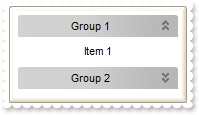
#include "AppEvent.ch"
#include "ActiveX.ch"
PROCEDURE Main
LOCAL oForm
LOCAL nEvent := 0, mp1 := NIL, mp2 := NIL, oXbp := NIL
LOCAL oExplorerBar
oForm := XbpDialog():new( AppDesktop() )
oForm:drawingArea:clipChildren := .T.
oForm:create( ,,{100,100}, {640,480},, .F. )
oForm:close := {|| PostAppEvent( xbeP_Quit )}
oExplorerBar := XbpActiveXControl():new( oForm:drawingArea )
oExplorerBar:CLSID := "Exontrol.ExplorerBar.1" /*{3B1C55AF-6DC2-4146-811D-60DA6199DC72}*/
oExplorerBar:create(,, {10,60},{610,370} )
oExplorerBar:VisualAppearance():Add(1,"c:\exontrol\images\normal.ebn")
oExplorerBar:Appearance := 16777216/*0x1000000+*/
oForm:Show()
DO WHILE nEvent != xbeP_Quit
nEvent := AppEvent( @mp1, @mp2, @oXbp )
oXbp:handleEvent( nEvent, mp1, mp2 )
ENDDO
RETURN
|
|
9
|
How do I remove the control's border
#include "AppEvent.ch"
#include "ActiveX.ch"
PROCEDURE Main
LOCAL oForm
LOCAL nEvent := 0, mp1 := NIL, mp2 := NIL, oXbp := NIL
LOCAL oExplorerBar
oForm := XbpDialog():new( AppDesktop() )
oForm:drawingArea:clipChildren := .T.
oForm:create( ,,{100,100}, {640,480},, .F. )
oForm:close := {|| PostAppEvent( xbeP_Quit )}
oExplorerBar := XbpActiveXControl():new( oForm:drawingArea )
oExplorerBar:CLSID := "Exontrol.ExplorerBar.1" /*{3B1C55AF-6DC2-4146-811D-60DA6199DC72}*/
oExplorerBar:create(,, {10,60},{610,370} )
oExplorerBar:Appearance := 0/*exNone*/
oForm:Show()
DO WHILE nEvent != xbeP_Quit
nEvent := AppEvent( @mp1, @mp2, @oXbp )
oXbp:handleEvent( nEvent, mp1, mp2 )
ENDDO
RETURN
|
|
8
|
How do I put a picture on the center of the control
#include "AppEvent.ch"
#include "ActiveX.ch"
PROCEDURE Main
LOCAL oForm
LOCAL nEvent := 0, mp1 := NIL, mp2 := NIL, oXbp := NIL
LOCAL oExplorerBar
oForm := XbpDialog():new( AppDesktop() )
oForm:drawingArea:clipChildren := .T.
oForm:create( ,,{100,100}, {640,480},, .F. )
oForm:close := {|| PostAppEvent( xbeP_Quit )}
oExplorerBar := XbpActiveXControl():new( oForm:drawingArea )
oExplorerBar:CLSID := "Exontrol.ExplorerBar.1" /*{3B1C55AF-6DC2-4146-811D-60DA6199DC72}*/
oExplorerBar:create(,, {10,60},{610,370} )
oExplorerBar:Picture := oExplorerBar:ExecuteTemplate("loadpicture(`c:\exontrol\images\zipdisk.gif`)")
oExplorerBar:PictureDisplay := 17/*MiddleCenter*/
oForm:Show()
DO WHILE nEvent != xbeP_Quit
nEvent := AppEvent( @mp1, @mp2, @oXbp )
oXbp:handleEvent( nEvent, mp1, mp2 )
ENDDO
RETURN
|
|
7
|
How do I resize/stretch a picture on the control's background
#include "AppEvent.ch"
#include "ActiveX.ch"
PROCEDURE Main
LOCAL oForm
LOCAL nEvent := 0, mp1 := NIL, mp2 := NIL, oXbp := NIL
LOCAL oExplorerBar
oForm := XbpDialog():new( AppDesktop() )
oForm:drawingArea:clipChildren := .T.
oForm:create( ,,{100,100}, {640,480},, .F. )
oForm:close := {|| PostAppEvent( xbeP_Quit )}
oExplorerBar := XbpActiveXControl():new( oForm:drawingArea )
oExplorerBar:CLSID := "Exontrol.ExplorerBar.1" /*{3B1C55AF-6DC2-4146-811D-60DA6199DC72}*/
oExplorerBar:create(,, {10,60},{610,370} )
oExplorerBar:Picture := oExplorerBar:ExecuteTemplate("loadpicture(`c:\exontrol\images\zipdisk.gif`)")
oExplorerBar:PictureDisplay := 49/*Stretch*/
oForm:Show()
DO WHILE nEvent != xbeP_Quit
nEvent := AppEvent( @mp1, @mp2, @oXbp )
oXbp:handleEvent( nEvent, mp1, mp2 )
ENDDO
RETURN
|
|
6
|
How do I put a picture on the control's center right bottom side
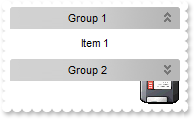
#include "AppEvent.ch"
#include "ActiveX.ch"
PROCEDURE Main
LOCAL oForm
LOCAL nEvent := 0, mp1 := NIL, mp2 := NIL, oXbp := NIL
LOCAL oExplorerBar
oForm := XbpDialog():new( AppDesktop() )
oForm:drawingArea:clipChildren := .T.
oForm:create( ,,{100,100}, {640,480},, .F. )
oForm:close := {|| PostAppEvent( xbeP_Quit )}
oExplorerBar := XbpActiveXControl():new( oForm:drawingArea )
oExplorerBar:CLSID := "Exontrol.ExplorerBar.1" /*{3B1C55AF-6DC2-4146-811D-60DA6199DC72}*/
oExplorerBar:create(,, {10,60},{610,370} )
oExplorerBar:Picture := oExplorerBar:ExecuteTemplate("loadpicture(`c:\exontrol\images\zipdisk.gif`)")
oExplorerBar:PictureDisplay := 34/*LowerRight*/
oForm:Show()
DO WHILE nEvent != xbeP_Quit
nEvent := AppEvent( @mp1, @mp2, @oXbp )
oXbp:handleEvent( nEvent, mp1, mp2 )
ENDDO
RETURN
|
|
5
|
How do I put a picture on the control's center left bottom side
#include "AppEvent.ch"
#include "ActiveX.ch"
PROCEDURE Main
LOCAL oForm
LOCAL nEvent := 0, mp1 := NIL, mp2 := NIL, oXbp := NIL
LOCAL oExplorerBar
oForm := XbpDialog():new( AppDesktop() )
oForm:drawingArea:clipChildren := .T.
oForm:create( ,,{100,100}, {640,480},, .F. )
oForm:close := {|| PostAppEvent( xbeP_Quit )}
oExplorerBar := XbpActiveXControl():new( oForm:drawingArea )
oExplorerBar:CLSID := "Exontrol.ExplorerBar.1" /*{3B1C55AF-6DC2-4146-811D-60DA6199DC72}*/
oExplorerBar:create(,, {10,60},{610,370} )
oExplorerBar:Picture := oExplorerBar:ExecuteTemplate("loadpicture(`c:\exontrol\images\zipdisk.gif`)")
oExplorerBar:PictureDisplay := 32/*LowerLeft*/
oForm:Show()
DO WHILE nEvent != xbeP_Quit
nEvent := AppEvent( @mp1, @mp2, @oXbp )
oXbp:handleEvent( nEvent, mp1, mp2 )
ENDDO
RETURN
|
|
4
|
How do I put a picture on the control's center top side
#include "AppEvent.ch"
#include "ActiveX.ch"
PROCEDURE Main
LOCAL oForm
LOCAL nEvent := 0, mp1 := NIL, mp2 := NIL, oXbp := NIL
LOCAL oExplorerBar
oForm := XbpDialog():new( AppDesktop() )
oForm:drawingArea:clipChildren := .T.
oForm:create( ,,{100,100}, {640,480},, .F. )
oForm:close := {|| PostAppEvent( xbeP_Quit )}
oExplorerBar := XbpActiveXControl():new( oForm:drawingArea )
oExplorerBar:CLSID := "Exontrol.ExplorerBar.1" /*{3B1C55AF-6DC2-4146-811D-60DA6199DC72}*/
oExplorerBar:create(,, {10,60},{610,370} )
oExplorerBar:Picture := oExplorerBar:ExecuteTemplate("loadpicture(`c:\exontrol\images\zipdisk.gif`)")
oExplorerBar:PictureDisplay := 1/*UpperCenter*/
oForm:Show()
DO WHILE nEvent != xbeP_Quit
nEvent := AppEvent( @mp1, @mp2, @oXbp )
oXbp:handleEvent( nEvent, mp1, mp2 )
ENDDO
RETURN
|
|
3
|
How do I put a picture on the control's right top corner
#include "AppEvent.ch"
#include "ActiveX.ch"
PROCEDURE Main
LOCAL oForm
LOCAL nEvent := 0, mp1 := NIL, mp2 := NIL, oXbp := NIL
LOCAL oExplorerBar
oForm := XbpDialog():new( AppDesktop() )
oForm:drawingArea:clipChildren := .T.
oForm:create( ,,{100,100}, {640,480},, .F. )
oForm:close := {|| PostAppEvent( xbeP_Quit )}
oExplorerBar := XbpActiveXControl():new( oForm:drawingArea )
oExplorerBar:CLSID := "Exontrol.ExplorerBar.1" /*{3B1C55AF-6DC2-4146-811D-60DA6199DC72}*/
oExplorerBar:create(,, {10,60},{610,370} )
oExplorerBar:Picture := oExplorerBar:ExecuteTemplate("loadpicture(`c:\exontrol\images\zipdisk.gif`)")
oExplorerBar:PictureDisplay := 2/*UpperRight*/
oForm:Show()
DO WHILE nEvent != xbeP_Quit
nEvent := AppEvent( @mp1, @mp2, @oXbp )
oXbp:handleEvent( nEvent, mp1, mp2 )
ENDDO
RETURN
|
|
2
|
How do I put a picture on the control's left top corner
#include "AppEvent.ch"
#include "ActiveX.ch"
PROCEDURE Main
LOCAL oForm
LOCAL nEvent := 0, mp1 := NIL, mp2 := NIL, oXbp := NIL
LOCAL oExplorerBar
oForm := XbpDialog():new( AppDesktop() )
oForm:drawingArea:clipChildren := .T.
oForm:create( ,,{100,100}, {640,480},, .F. )
oForm:close := {|| PostAppEvent( xbeP_Quit )}
oExplorerBar := XbpActiveXControl():new( oForm:drawingArea )
oExplorerBar:CLSID := "Exontrol.ExplorerBar.1" /*{3B1C55AF-6DC2-4146-811D-60DA6199DC72}*/
oExplorerBar:create(,, {10,60},{610,370} )
oExplorerBar:Picture := oExplorerBar:ExecuteTemplate("loadpicture(`c:\exontrol\images\zipdisk.gif`)")
oExplorerBar:PictureDisplay := 0/*UpperLeft*/
oForm:Show()
DO WHILE nEvent != xbeP_Quit
nEvent := AppEvent( @mp1, @mp2, @oXbp )
oXbp:handleEvent( nEvent, mp1, mp2 )
ENDDO
RETURN
|
|
1
|
How do I put a picture on the control's background
#include "AppEvent.ch"
#include "ActiveX.ch"
PROCEDURE Main
LOCAL oForm
LOCAL nEvent := 0, mp1 := NIL, mp2 := NIL, oXbp := NIL
LOCAL oExplorerBar
oForm := XbpDialog():new( AppDesktop() )
oForm:drawingArea:clipChildren := .T.
oForm:create( ,,{100,100}, {640,480},, .F. )
oForm:close := {|| PostAppEvent( xbeP_Quit )}
oExplorerBar := XbpActiveXControl():new( oForm:drawingArea )
oExplorerBar:CLSID := "Exontrol.ExplorerBar.1" /*{3B1C55AF-6DC2-4146-811D-60DA6199DC72}*/
oExplorerBar:create(,, {10,60},{610,370} )
oExplorerBar:Picture := oExplorerBar:ExecuteTemplate("loadpicture(`c:\exontrol\images\zipdisk.gif`)")
oForm:Show()
DO WHILE nEvent != xbeP_Quit
nEvent := AppEvent( @mp1, @mp2, @oXbp )
oXbp:handleEvent( nEvent, mp1, mp2 )
ENDDO
RETURN
|